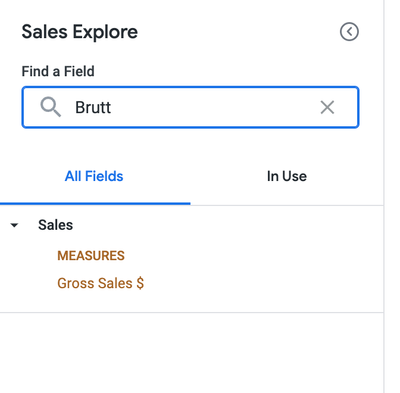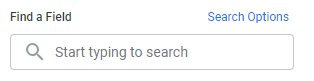- Looker
- Looker Forums
- Modeling
- Re: How to give different name for one dimension
- Subscribe to RSS Feed
- Mark Topic as New
- Mark Topic as Read
- Float this Topic for Current User
- Bookmark
- Subscribe
- Mute
- Printer Friendly Page
- Mark as New
- Bookmark
- Subscribe
- Mute
- Subscribe to RSS Feed
- Permalink
- Report Inappropriate Content
- Mark as New
- Bookmark
- Subscribe
- Mute
- Subscribe to RSS Feed
- Permalink
- Report Inappropriate Content
Hi,
What are various way to give different names for one dimension.
Dimension X have a label "nameA" I want nameB or nameC.
Dimension: X {
label: "nameA"
type: string
sql: ${TABLE}.;;
}
Thanks
Solved! Go to Solution.
- Mark as New
- Bookmark
- Subscribe
- Mute
- Subscribe to RSS Feed
- Permalink
- Report Inappropriate Content
- Mark as New
- Bookmark
- Subscribe
- Mute
- Subscribe to RSS Feed
- Permalink
- Report Inappropriate Content
If you could add what are you trying to achieve, I could give you better recommendations.
Generally speaking below three parameters affects the display name.
label: This is what you see in the explores, Looks & Dashboards . You can use Liquids to dynamically display the name.
label_from_parameter: Here you can provide the parameter name, Dimension/Measure name will be based on user input.
Below two parameters will affect only the explore field picker pane:
group_label: Collapsable name under which Dimension/Measure is available
group_item_label: Name of the Dimension/Measure under the group label.
Regards,
Prabha Arivalagan
- Mark as New
- Bookmark
- Subscribe
- Mute
- Subscribe to RSS Feed
- Permalink
- Report Inappropriate Content
- Mark as New
- Bookmark
- Subscribe
- Mute
- Subscribe to RSS Feed
- Permalink
- Report Inappropriate Content
Okay @hakim_ez , in that case. You provide the name in different language in the description parameter.
Below example Show the Gross Sales in German
measure: gross_sales_sum {
label: "Gross Sales $"
description: "Gross Sales $ (Bruttoumsatz) "
type: sum
.....
}
- Mark as New
- Bookmark
- Subscribe
- Mute
- Subscribe to RSS Feed
- Permalink
- Report Inappropriate Content
- Mark as New
- Bookmark
- Subscribe
- Mute
- Subscribe to RSS Feed
- Permalink
- Report Inappropriate Content
@hakim_ezSorry , Can you explain little bit more.
What the end user will do and what should be the behavior in Looker ?
Regards,
Prabha Arivalagan
- Mark as New
- Bookmark
- Subscribe
- Mute
- Subscribe to RSS Feed
- Permalink
- Report Inappropriate Content
- Mark as New
- Bookmark
- Subscribe
- Mute
- Subscribe to RSS Feed
- Permalink
- Report Inappropriate Content
@hakim_ez I think you are looking for localization. Please follow the below link to know more about it. Essentially you provide the locale string files.
locale strings files use key-value pairs to define how the labels and descriptions in your model are displayed for each locale. On the left side of each key-value pair is the localization key, which is a label or description string from your model. The right side of the key-value pair is where you define how you want that string to be displayed in the Looker UI.
- Mark as New
- Bookmark
- Subscribe
- Mute
- Subscribe to RSS Feed
- Permalink
- Report Inappropriate Content
- Mark as New
- Bookmark
- Subscribe
- Mute
- Subscribe to RSS Feed
- Permalink
- Report Inappropriate Content
If you want to automate this localization process, I have published the code as Open SOurce code. Let me know if you have any feedback.
https://medium.com/@prabhakaran_arivalagan/looker-localization-using-google-translate-api-acf1728bd8...
- Mark as New
- Bookmark
- Subscribe
- Mute
- Subscribe to RSS Feed
- Permalink
- Report Inappropriate Content
- Mark as New
- Bookmark
- Subscribe
- Mute
- Subscribe to RSS Feed
- Permalink
- Report Inappropriate Content
If you could add what are you trying to achieve, I could give you better recommendations.
Generally speaking below three parameters affects the display name.
label: This is what you see in the explores, Looks & Dashboards . You can use Liquids to dynamically display the name.
label_from_parameter: Here you can provide the parameter name, Dimension/Measure name will be based on user input.
Below two parameters will affect only the explore field picker pane:
group_label: Collapsable name under which Dimension/Measure is available
group_item_label: Name of the Dimension/Measure under the group label.
Regards,
Prabha Arivalagan
- Mark as New
- Bookmark
- Subscribe
- Mute
- Subscribe to RSS Feed
- Permalink
- Report Inappropriate Content
- Mark as New
- Bookmark
- Subscribe
- Mute
- Subscribe to RSS Feed
- Permalink
- Report Inappropriate Content
Thanks a lot @prabhakaran_mai
My users don't use the same name for the same dimension (Different language or synonym) , I want when they are researching a dimension in the research bar on the top of the panel they can find the dimension with a different name.
Best Regards,
Hakim
- Mark as New
- Bookmark
- Subscribe
- Mute
- Subscribe to RSS Feed
- Permalink
- Report Inappropriate Content
- Mark as New
- Bookmark
- Subscribe
- Mute
- Subscribe to RSS Feed
- Permalink
- Report Inappropriate Content
Okay @hakim_ez , in that case. You provide the name in different language in the description parameter.
Below example Show the Gross Sales in German
measure: gross_sales_sum {
label: "Gross Sales $"
description: "Gross Sales $ (Bruttoumsatz) "
type: sum
.....
}
- Mark as New
- Bookmark
- Subscribe
- Mute
- Subscribe to RSS Feed
- Permalink
- Report Inappropriate Content
- Mark as New
- Bookmark
- Subscribe
- Mute
- Subscribe to RSS Feed
- Permalink
- Report Inappropriate Content
Thanks, @prabhakaran_mai , it works in some way, but not the best way for my users who will need to change search options > select filters > field description and it will also mess up my description with tags.
- Mark as New
- Bookmark
- Subscribe
- Mute
- Subscribe to RSS Feed
- Permalink
- Report Inappropriate Content
- Mark as New
- Bookmark
- Subscribe
- Mute
- Subscribe to RSS Feed
- Permalink
- Report Inappropriate Content
@hakim_ezSorry , Can you explain little bit more.
What the end user will do and what should be the behavior in Looker ?
Regards,
Prabha Arivalagan
- Mark as New
- Bookmark
- Subscribe
- Mute
- Subscribe to RSS Feed
- Permalink
- Report Inappropriate Content
- Mark as New
- Bookmark
- Subscribe
- Mute
- Subscribe to RSS Feed
- Permalink
- Report Inappropriate Content
No problem is my fault. @prabhakaran_mai
The user will do what you show above with Gross sales in German, but by keeping the filter on label.
For me, the best way it will be /
- Having a centralized parameter view, who can translate or give a synonym to the dimension or measure.
- Or a new parameter like tags, for any dimension or measure, who took translation and synonym.
- Mark as New
- Bookmark
- Subscribe
- Mute
- Subscribe to RSS Feed
- Permalink
- Report Inappropriate Content
- Mark as New
- Bookmark
- Subscribe
- Mute
- Subscribe to RSS Feed
- Permalink
- Report Inappropriate Content
@hakim_ez I think you are looking for localization. Please follow the below link to know more about it. Essentially you provide the locale string files.
locale strings files use key-value pairs to define how the labels and descriptions in your model are displayed for each locale. On the left side of each key-value pair is the localization key, which is a label or description string from your model. The right side of the key-value pair is where you define how you want that string to be displayed in the Looker UI.
- Mark as New
- Bookmark
- Subscribe
- Mute
- Subscribe to RSS Feed
- Permalink
- Report Inappropriate Content
- Mark as New
- Bookmark
- Subscribe
- Mute
- Subscribe to RSS Feed
- Permalink
- Report Inappropriate Content
If you want to automate this localization process, I have published the code as Open SOurce code. Let me know if you have any feedback.
https://medium.com/@prabhakaran_arivalagan/looker-localization-using-google-translate-api-acf1728bd8...
-
access grant
6 -
actionhub
1 -
Actions
8 -
Admin
7 -
Analytics Block
27 -
API
25 -
Authentication
2 -
bestpractice
7 -
BigQuery
69 -
blocks
11 -
Bug
60 -
cache
7 -
case
12 -
Certification
2 -
chart
1 -
cohort
5 -
connection
14 -
connection database
4 -
content access
2 -
content-validator
5 -
count
5 -
custom dimension
5 -
custom field
11 -
custom measure
13 -
customdimension
8 -
Customizing LookML
119 -
Dashboards
144 -
Data
7 -
Data Sources
3 -
data tab
1 -
Database
13 -
datagroup
5 -
date-formatting
12 -
dates
16 -
derivedtable
51 -
develop
4 -
development
7 -
dialect
2 -
dimension
46 -
done
9 -
download
5 -
downloading
1 -
drilling
28 -
dynamic
17 -
embed
5 -
Errors
16 -
etl
2 -
explore
58 -
Explores
5 -
extends
17 -
Extensions
9 -
feature-requests
6 -
filter
220 -
formatting
13 -
git
19 -
googlesheets
2 -
graph
1 -
group by
7 -
Hiring
2 -
html
19 -
ide
1 -
imported project
8 -
Integrations
1 -
internal db
2 -
javascript
2 -
join
16 -
json
7 -
label
6 -
link
17 -
links
8 -
liquid
154 -
Looker Studio Pro
1 -
looker_sdk
1 -
LookerStudio
3 -
lookml
858 -
lookml dashboard
20 -
LookML Foundations
54 -
looks
33 -
manage projects
1 -
map
14 -
map_layer
6 -
Marketplace
2 -
measure
22 -
merge
7 -
model
7 -
modeling
26 -
multiple select
2 -
mysql
3 -
nativederivedtable
9 -
ndt
6 -
Optimizing Performance
30 -
parameter
70 -
pdt
35 -
performance
11 -
periodoverperiod
16 -
persistence
2 -
pivot
3 -
postgresql
2 -
Projects
7 -
python
2 -
Query
3 -
quickstart
5 -
ReactJS
1 -
redshift
10 -
release
18 -
rendering
3 -
Reporting
2 -
schedule
5 -
schedule delivery
1 -
sdk
5 -
singlevalue
1 -
snowflake
16 -
sql
222 -
system activity
3 -
table chart
1 -
tablecalcs
53 -
tests
7 -
time
8 -
time zone
4 -
totals
7 -
user access management
3 -
user-attributes
9 -
value_format
5 -
view
24 -
Views
5 -
visualizations
166 -
watch
1 -
webhook
1 -
日本語
3
- « Previous
- Next »

 Twitter
Twitter