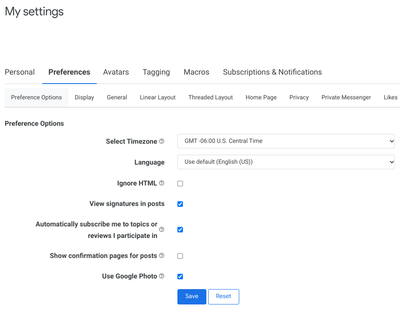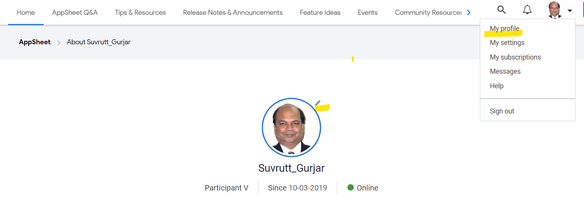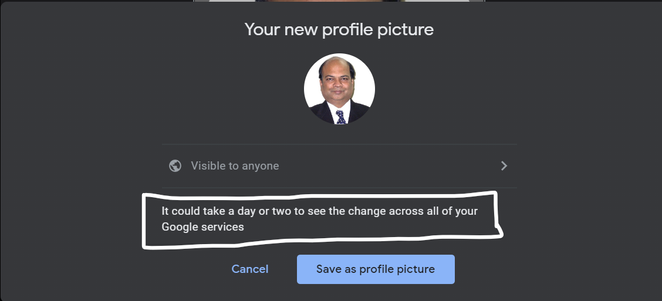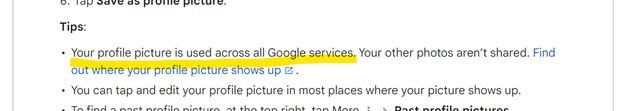- AppSheet
- Community Resources
- Community Feedback
- Avatar image getting deleted
- Subscribe to RSS Feed
- Mark Topic as New
- Mark Topic as Read
- Float this Topic for Current User
- Bookmark
- Subscribe
- Mute
- Printer Friendly Page
- Mark as New
- Bookmark
- Subscribe
- Mute
- Subscribe to RSS Feed
- Permalink
- Report Inappropriate Content
- Mark as New
- Bookmark
- Subscribe
- Mute
- Subscribe to RSS Feed
- Permalink
- Report Inappropriate Content
I have been trying to upload my own photo as Avatar image for past few days. It stays put for some hours ( or maybe a day) and then it again disappears and the avatar reverts to the letter S.
I have tried at least thrice in the past week to upload the image.
Hi @Roderick : Could the community portal development / maintenance team look into it?
Solved! Go to Solution.
- Mark as New
- Bookmark
- Subscribe
- Mute
- Subscribe to RSS Feed
- Permalink
- Report Inappropriate Content
- Mark as New
- Bookmark
- Subscribe
- Mute
- Subscribe to RSS Feed
- Permalink
- Report Inappropriate Content
Hello @Suvrutt_Gurjar,
Thank you for providing your findings. We have just deployed a feature that will allow the avatar to be updated and we are in the process of updating our documentation.
To change the avatar, please go to My Settings>Preferences>Preference Options>Uncheck Use Google Photo>Click Save.
After clicking save, you can go to the Avatars tab and either select an avatar from the community images or upload an image. You may also click on the edit icon on the profile page to update the avatar.
Thank you,
Michelle | Community Manager
- Mark as New
- Bookmark
- Subscribe
- Mute
- Subscribe to RSS Feed
- Permalink
- Report Inappropriate Content
- Mark as New
- Bookmark
- Subscribe
- Mute
- Subscribe to RSS Feed
- Permalink
- Report Inappropriate Content
Hello @Suvrutt_Gurjar,
We are currently looking into this issue. We will keep you updated on a resolution.
Thank you,
Michelle | Community Manager
- Mark as New
- Bookmark
- Subscribe
- Mute
- Subscribe to RSS Feed
- Permalink
- Report Inappropriate Content
- Mark as New
- Bookmark
- Subscribe
- Mute
- Subscribe to RSS Feed
- Permalink
- Report Inappropriate Content
Hi @Michelle ,
Any update on this? I updated the avatar image today as well. It lasted for around 2 hours and then got removed.
Are there any guidelines in terms of image size , type etc. I am trying to upload a .png image of 203 KB size.
- Mark as New
- Bookmark
- Subscribe
- Mute
- Subscribe to RSS Feed
- Permalink
- Report Inappropriate Content
- Mark as New
- Bookmark
- Subscribe
- Mute
- Subscribe to RSS Feed
- Permalink
- Report Inappropriate Content
We are working with our internal teams to resolve this issue. I will keep you posted on our progress.
Thank you for your patience.
Regards,
Michelle | Community Manager
- Mark as New
- Bookmark
- Subscribe
- Mute
- Subscribe to RSS Feed
- Permalink
- Report Inappropriate Content
- Mark as New
- Bookmark
- Subscribe
- Mute
- Subscribe to RSS Feed
- Permalink
- Report Inappropriate Content
I think I have found the reason and solution as to why the "avatar image was getting deleted."
The AppSheet community portal allows the avatar image to be uploaded through the option, My Profile/Edit Image as highlighted in yellow in the image below.
However my finding is that this avatar image uploaded through AppSheet community profile page does not hold for long, if the user has a different avatar image in other Google services. The AppSheet community image gets deleted in an hour or so.
I uploaded the avatar image (there it is called profile picture) in Google Email and that seems to hold in all Google products including AppSheet community. In AppSheet community avatar, it started appearing after about an hour, even though the message mentioned it will appear in all Google services in a day or two. Below is the dialog in the Google image "profile picture" setting.
Hope this helps anyone facing the issue.
@Michelle : After confirming my above findings, request you to suitably add a note in the AppSheet community's avatar image uploading page that the avatar image from the Google email or Google account will take a precedence over the image uploaded in the community.
The relevant Google article and excerpts from it are as below.
Change your Google Account picture, name & other info - Android - Contacts Help
- Mark as New
- Bookmark
- Subscribe
- Mute
- Subscribe to RSS Feed
- Permalink
- Report Inappropriate Content
- Mark as New
- Bookmark
- Subscribe
- Mute
- Subscribe to RSS Feed
- Permalink
- Report Inappropriate Content
Hello @Suvrutt_Gurjar,
Thank you for providing your findings. We have just deployed a feature that will allow the avatar to be updated and we are in the process of updating our documentation.
To change the avatar, please go to My Settings>Preferences>Preference Options>Uncheck Use Google Photo>Click Save.
After clicking save, you can go to the Avatars tab and either select an avatar from the community images or upload an image. You may also click on the edit icon on the profile page to update the avatar.
Thank you,
Michelle | Community Manager
- Mark as New
- Bookmark
- Subscribe
- Mute
- Subscribe to RSS Feed
- Permalink
- Report Inappropriate Content
- Mark as New
- Bookmark
- Subscribe
- Mute
- Subscribe to RSS Feed
- Permalink
- Report Inappropriate Content
Okay, got it thank you @Michelle for the update.
Good to know, now one can optionally update avatar from the settings in the AppSheet community profile itself instead of depending on Google profile.
- Mark as New
- Bookmark
- Subscribe
- Mute
- Subscribe to RSS Feed
- Permalink
- Report Inappropriate Content
- Mark as New
- Bookmark
- Subscribe
- Mute
- Subscribe to RSS Feed
- Permalink
- Report Inappropriate Content
Hello @Michelle
+1 experiencing a similar issue
-
Account
2 -
AppSheet
1 -
Automation
1 -
BACKEND
1 -
Bug
11 -
Careers
1 -
Code Snippet
1 -
Commuinty
2 -
Community
3 -
Community Feature Update
1 -
community member profile
2 -
Community Post
2 -
Community Release Notes
2 -
Developers
1 -
Documentation Bug
10 -
Documentation Update
1 -
Enhancement
12 -
Errors
3 -
Expressions
1 -
Feature ideas
2 -
Hiring
1 -
jobs
1 -
label
1 -
Liking
1 -
Other
6 -
Post Editor
1 -
Posting
1 -
Presentation
14 -
Private Messages
1 -
Subscribe
1 -
Templates
1 -
Title
1 -
Ui
1 -
URL
1 -
Usability
12 -
Users
4 -
UX
5 -
Video Embed
1
- « Previous
- Next »

 Twitter
Twitter