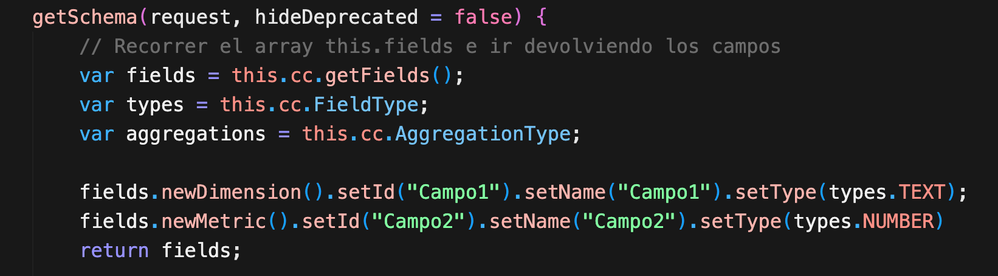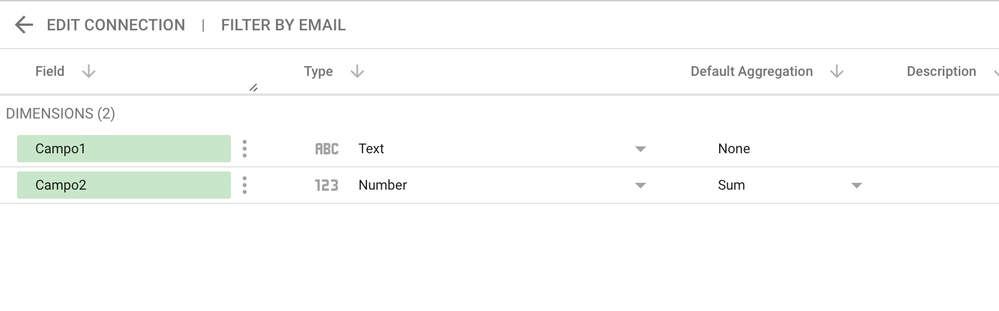- Looker
- Looker Forums
- Developing Applications
- Looker Studio Connector only recognizes dimensions...
- Subscribe to RSS Feed
- Mark Topic as New
- Mark Topic as Read
- Float this Topic for Current User
- Bookmark
- Subscribe
- Mute
- Printer Friendly Page
- Mark as New
- Bookmark
- Subscribe
- Mute
- Subscribe to RSS Feed
- Permalink
- Report Inappropriate Content
- Mark as New
- Bookmark
- Subscribe
- Mute
- Subscribe to RSS Feed
- Permalink
- Report Inappropriate Content
Hi,
I made a custom Looker Studio Connector that pulls from some internal metrics. Even when I return the getSchema() data as follows (see below) looker seems to pull in everything as a dimension.

I’m wondering:
- Is this a problem?
- Is this connected to my other problem that when trying to view the data I get an meaningless error (see following screenshot) and my
getData()method is never called? Does looker skip calling getData() if there are no metrics defined?

{
"schema": [
{
"dataType": "STRING",
"description": "A unique path to just one metric.",
"id": "MetricKey",
"name": "Metric Key",
"semantics": {
"conceptType": "DIMENSION",
"defaultAggregationType": "NONE",
"reaggregatable": false,
"semanticType": "TEXT"
}
},
{
"dataType": "STRING",
"description": "Budget Plan, Forecast, Actual or Projected.",
"id": "FiscalSet",
"name": "Fiscal Set",
"semantics": {
"conceptType": "DIMENSION",
"defaultAggregationType": "NONE",
"reaggregatable": false,
"semanticType": "TEXT"
}
},
{
"dataType": "STRING",
"description": "",
"id": "MetricPeriod.Day",
"name": "Period Day",
"semantics": {
"conceptType": "DIMENSION",
"defaultAggregationType": "NONE",
"group": "DATE_OR_TIME",
"reaggregatable": false,
"semanticType": "YEAR_MONTH_DAY"
}
},
{
"dataType": "STRING",
"description": "",
"id": "MetricPeriod.Month",
"name": "Period Month",
"semantics": {
"conceptType": "DIMENSION",
"defaultAggregationType": "NONE",
"group": "DATE_OR_TIME",
"reaggregatable": false,
"semanticType": "YEAR_MONTH"
}
},
{
"dataType": "STRING",
"description": "",
"id": "Only.Year",
"name": "Only Year",
"semantics": {
"conceptType": "DIMENSION",
"defaultAggregationType": "NONE",
"group": "DATE_OR_TIME",
"reaggregatable": false,
"semanticType": "YEAR"
}
},
{
"dataType": "STRING",
"description": "",
"id": "Only.Month",
"name": "Only Monthly",
"semantics": {
"conceptType": "DIMENSION",
"defaultAggregationType": "NONE",
"group": "DATE_OR_TIME",
"reaggregatable": false,
"semanticType": "MONTH"
}
},
{
"dataType": "NUMBER",
"description": "",
"id": "Value_Integer",
"name": "Value (Number)",
"semantics": {
"conceptType": "METRIC",
"group": "NUMERIC",
"semanticType": "NUMBER"
}
},
{
"dataType": "NUMBER",
"description": "",
"id": "Value_Integer",
"name": "Value (Integer)",
"semantics": {
"conceptType": "METRIC",
"group": "NUMERIC",
"semanticType": "NUMBER"
}
}
]
}
- Labels:
-
API
- Mark as New
- Bookmark
- Subscribe
- Mute
- Subscribe to RSS Feed
- Permalink
- Report Inappropriate Content
- Mark as New
- Bookmark
- Subscribe
- Mute
- Subscribe to RSS Feed
- Permalink
- Report Inappropriate Content
If I goto Explore from the configuration previously listed instead of Create Report I get this:

Anybody know what Error ID: 5aa4d76d is? Google itself gives little information.
Again, my getData() App Script code is never called.
- Mark as New
- Bookmark
- Subscribe
- Mute
- Subscribe to RSS Feed
- Permalink
- Report Inappropriate Content
- Mark as New
- Bookmark
- Subscribe
- Mute
- Subscribe to RSS Feed
- Permalink
- Report Inappropriate Content
I’m having pretty much the same problem. getData() is never executed. Everything comes in as dimensions. I’m try to log the schema result and I’m just getting
com.google.apps.maestro.server.beans.datastudio.impl.FieldsDataImpl$FieldsImpl@1827b010
which is no help.
isAuthValid() is the last thing to run after adding a chart. I was thinking that had something to do with getData() not executing. But, now you got me thinking it’s something to do with my schema. How can I get my schema return in the logger?
- Mark as New
- Bookmark
- Subscribe
- Mute
- Subscribe to RSS Feed
- Permalink
- Report Inappropriate Content
- Mark as New
- Bookmark
- Subscribe
- Mute
- Subscribe to RSS Feed
- Permalink
- Report Inappropriate Content
OMG, drive me out of my mind. It’s something to do with either the uppercase characters or underscores in the id. I removed all the non alphanumeric and set to lowercase.
.replace(/\W/g, '').toLowerCase().trim()
getData() is firing now. Spent two days trying to figure out why no getData() when the schema seemed to be working fine. Still shows as all dimensions but I think that’s ok. The metrics are available as metrics or dimensions once you add a chart.
- Mark as New
- Bookmark
- Subscribe
- Mute
- Subscribe to RSS Feed
- Permalink
- Report Inappropriate Content
- Mark as New
- Bookmark
- Subscribe
- Mute
- Subscribe to RSS Feed
- Permalink
- Report Inappropriate Content
I made a simple test, and the metric is considered a dimension even in this simple case.
I don't know how to get dimensions and metrics separated.
I also tested just lower case characters.
Any idea?
-
access grant
1 -
actionhub
6 -
Actions
66 -
Admin
3 -
alert
1 -
Analytics Block
15 -
API
159 -
Authentication
8 -
BigQuery
7 -
blocks
2 -
boards
4 -
Bug
23 -
cache
2 -
Components
40 -
connection
5 -
connection database
2 -
content access
1 -
content-validator
3 -
customdimension
1 -
Dashboards
92 -
Data
4 -
Data Sources
1 -
Database
3 -
deprecated
1 -
derivedtable
2 -
develop
2 -
development
2 -
done
3 -
downloading
1 -
drilling
3 -
dynamic
2 -
embed
60 -
Embedding
37 -
Errors
6 -
etl
2 -
explore
4 -
Explores
4 -
Extensions
15 -
feature-requests
2 -
filed
1 -
filter
35 -
folders
2 -
git
7 -
Google Sheets
1 -
googlesheets
1 -
i__looker
1 -
Integrations
1 -
javascript
5 -
json
2 -
links
1 -
liquid
1 -
Looker API
79 -
LookerStudio
1 -
lookml
38 -
lookml dashboard
3 -
looks
11 -
Marketplace
9 -
merge
2 -
modeling
1 -
mysql
1 -
Networking
1 -
on-hold
1 -
parameter
2 -
pdf
3 -
pdt
2 -
permission management
3 -
postgresql
1 -
Projects
1 -
python
26 -
pythonsdk
7 -
Query
11 -
query manager
2 -
quickstart
1 -
ReactJS
10 -
redshift
3 -
release
6 -
schedule
16 -
schedule delivery
2 -
sdk
56 -
server configuration
1 -
sharing
1 -
snowflake
2 -
sql
7 -
SSO
7 -
system activity
2 -
tests
1 -
Ui
1 -
user access management
3 -
user management
5 -
user-attributes
12 -
Views
2 -
visualizations
44 -
watch
1 -
webhook
6
- « Previous
- Next »

 Twitter
Twitter