- Google Workspace
- Workspace Forums
- Workspace Q&A
- Re: Google Forms:Uploading files is not permitted ...
- Subscribe to RSS Feed
- Mark Topic as New
- Mark Topic as Read
- Float this Topic for Current User
- Bookmark
- Subscribe
- Mute
- Printer Friendly Page
- Mark as New
- Bookmark
- Subscribe
- Mute
- Subscribe to RSS Feed
- Permalink
- Report Inappropriate Content
- Mark as New
- Bookmark
- Subscribe
- Mute
- Subscribe to RSS Feed
- Permalink
- Report Inappropriate Content
Hi All,
We have encountered an issue where your internal user is unable to submit Google Forms which has Add File option. These forms are shared from other schools outside our domain.
I have tried to turn off a few options on the Sharing option for the outside domain and yet nothing seems working.
Raise support ticket but was told to delete DLP rules which are only for Creditcard. I'm still waiting for a reply.
1st image below: This happen if open from school email

2nd and the following images I manage to access from personal email and able to upload file.

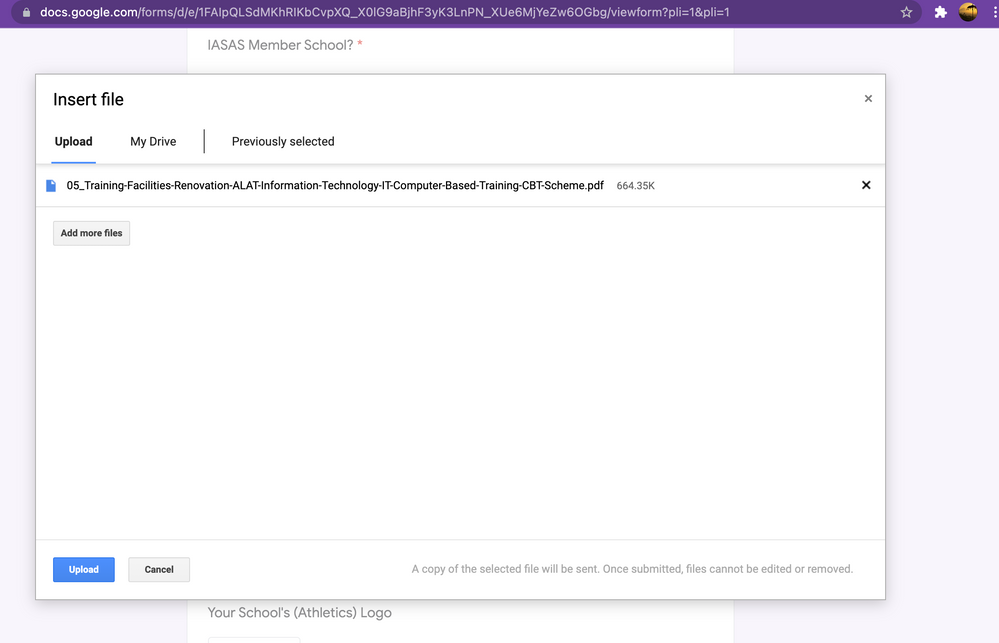
Uma
Solved! Go to Solution.
- Mark as New
- Bookmark
- Subscribe
- Mute
- Subscribe to RSS Feed
- Permalink
- Report Inappropriate Content
- Mark as New
- Bookmark
- Subscribe
- Mute
- Subscribe to RSS Feed
- Permalink
- Report Inappropriate Content
Uma,
This is expected behavior when DLP rules are in place. There is no way in a File Upload option for a form to be able to scan for prevention. It's an "all" or "none" situation.
To get around this barrier, we have advised our own people to create forms asking for a link to a shared document stored in Drive instead of actually asking for the uploading of the document. This prevents those submitting information for getting the error since we cannot control whether or not another domain has DLP in place.
Hope this helps!
- Mark as New
- Bookmark
- Subscribe
- Mute
- Subscribe to RSS Feed
- Permalink
- Report Inappropriate Content
- Mark as New
- Bookmark
- Subscribe
- Mute
- Subscribe to RSS Feed
- Permalink
- Report Inappropriate Content
Uma,
This is expected behavior when DLP rules are in place. There is no way in a File Upload option for a form to be able to scan for prevention. It's an "all" or "none" situation.
To get around this barrier, we have advised our own people to create forms asking for a link to a shared document stored in Drive instead of actually asking for the uploading of the document. This prevents those submitting information for getting the error since we cannot control whether or not another domain has DLP in place.
Hope this helps!
- Mark as New
- Bookmark
- Subscribe
- Mute
- Subscribe to RSS Feed
- Permalink
- Report Inappropriate Content
- Mark as New
- Bookmark
- Subscribe
- Mute
- Subscribe to RSS Feed
- Permalink
- Report Inappropriate Content
Thank you sorry for late reply
- Mark as New
- Bookmark
- Subscribe
- Mute
- Subscribe to RSS Feed
- Permalink
- Report Inappropriate Content
- Mark as New
- Bookmark
- Subscribe
- Mute
- Subscribe to RSS Feed
- Permalink
- Report Inappropriate Content
Hi @ccate
You mentioned this is expected behaviour. Could you point me towards the documentation for this? I just heard about this and having a quick look this forum was the only relevant result I found.
Thanks
Simon
- Mark as New
- Bookmark
- Subscribe
- Mute
- Subscribe to RSS Feed
- Permalink
- Report Inappropriate Content
- Mark as New
- Bookmark
- Subscribe
- Mute
- Subscribe to RSS Feed
- Permalink
- Report Inappropriate Content
Hi, Simon... See this support link from Google.
https://support.google.com/a/answer/9646351?hl=en&visit_id=637781211068514953-819062484&rd=1
Scroll down to "Applications and File Types Scanned by DLP"
The documentation you seek is a one-liner: "Forms and Sites are not supported with DLP at this time. Any DLP implementation, whether it affects only part of the users or not, will disable Forms file uploads for Forms created by an external domain."
Hope this helps!
- Mark as New
- Bookmark
- Subscribe
- Mute
- Subscribe to RSS Feed
- Permalink
- Report Inappropriate Content
- Mark as New
- Bookmark
- Subscribe
- Mute
- Subscribe to RSS Feed
- Permalink
- Report Inappropriate Content
Perfect thanks for digging that out. I just needed the line somewhere!
- Mark as New
- Bookmark
- Subscribe
- Mute
- Subscribe to RSS Feed
- Permalink
- Report Inappropriate Content
- Mark as New
- Bookmark
- Subscribe
- Mute
- Subscribe to RSS Feed
- Permalink
- Report Inappropriate Content
Thought I'd mention folks there is now a Beta which fixes this problem...
Check out this week's visible changes. If not wait for the update blog. Should be published this week
- Mark as New
- Bookmark
- Subscribe
- Mute
- Subscribe to RSS Feed
- Permalink
- Report Inappropriate Content
- Mark as New
- Bookmark
- Subscribe
- Mute
- Subscribe to RSS Feed
- Permalink
- Report Inappropriate Content
how do we get this beta Simon ?
- Mark as New
- Bookmark
- Subscribe
- Mute
- Subscribe to RSS Feed
- Permalink
- Report Inappropriate Content
- Mark as New
- Bookmark
- Subscribe
- Mute
- Subscribe to RSS Feed
- Permalink
- Report Inappropriate Content
It looks like this wasn't released. Is there an estimated arrival for this or is it on hold?
- Mark as New
- Bookmark
- Subscribe
- Mute
- Subscribe to RSS Feed
- Permalink
- Report Inappropriate Content
- Mark as New
- Bookmark
- Subscribe
- Mute
- Subscribe to RSS Feed
- Permalink
- Report Inappropriate Content
My bad... I must have been mistaken 😅
- Mark as New
- Bookmark
- Subscribe
- Mute
- Subscribe to RSS Feed
- Permalink
- Report Inappropriate Content
- Mark as New
- Bookmark
- Subscribe
- Mute
- Subscribe to RSS Feed
- Permalink
- Report Inappropriate Content
Will this ever be reconsidered?
I am not sure how almost every other form tool deals with their DLP concerns, but they seem to have figured that out. 😅
-
2 step verification
1 -
Actions
1 -
Add-ons
13 -
Admin
1,234 -
Admin SDK
38 -
Administration
1 -
Adoption
1 -
Announcements
7 -
API Security
32 -
APIs
8 -
Apps Script
100 -
Auto Provisioning
12 -
Best Practices
1 -
Bug
1 -
Calendar
181 -
Card Framework
1 -
Change Management
2 -
Change Management & Adoption
1 -
Chat Apps
1 -
Classroom
64 -
Cloud Identity
74 -
Cloud SDK
1 -
Cloud Search & Intelligence
28 -
Contacts
61 -
Content
1 -
Copy
1 -
Currents
14 -
Customer & Partner Identities
23 -
Customer Support Portal
1 -
Delegated Administration
39 -
Device Management
94 -
Drive
556 -
Duet AI
6 -
Duplicate
1 -
Editors
83 -
Events
2 -
Feature Request
1 -
Finder
1 -
Forms
53 -
G Suite legacy free edition
14 -
G-Suite Legacy Snaffooo
1 -
GCDS
13 -
General Miscellaneous
1 -
Gmail
637 -
Google Chat
142 -
Google Credential Provider for Windows (GCPW)
58 -
Google Keep
1 -
Google Meet
131 -
Group Management
79 -
Groups
128 -
Hybrid Work
17 -
Improvement
1 -
Integrations
2 -
Introductions
87 -
Jamboard
5 -
Keep
6 -
Launches
1 -
Learning
1 -
locked
1 -
Mac
1 -
Marketplace
4 -
MDM
48 -
Migration
101 -
Mirror
1 -
Multi Factor Authentication
33 -
No-Low Code
1 -
Open Source
1 -
Other
114 -
Paste
1 -
Photos
28 -
Reduce AD dependence
6 -
Reporting
33 -
Scopes
6 -
Secure LDAP
14 -
Security
5 -
Security Keys
9 -
Shared Drive
197 -
Sites
60 -
Slides
1 -
Spaces
47 -
SSO
37 -
Stream
1 -
sync
1 -
Tasks
33 -
Tuesday Tips
18 -
User Security
101 -
Vault
33 -
Voice
72 -
Windows Management
28 -
Work Insights
15 -
Workflow
41 -
Workspace General
1,337 -
Workspace Marketplace
85
- « Previous
- Next »

 Twitter
Twitter