- Looker
- Articles & Information
- News & Announcements
- "Get Embed URL" has launched for Looker Embedded c...
- Subscribe to RSS Feed
- Mark Topic as New
- Mark Topic as Read
- Float this Topic for Current User
- Bookmark
- Subscribe
- Mute
- Printer Friendly Page
- Mark as New
- Bookmark
- Subscribe
- Mute
- Subscribe to RSS Feed
- Permalink
- Report Inappropriate Content
- Mark as New
- Bookmark
- Subscribe
- Mute
- Subscribe to RSS Feed
- Permalink
- Report Inappropriate Content
Embedded Analytics has always been a sweet spot for Looker, with Looker’s depth of API coverage, application developer framework, centralized logic and data access, and options for customization and workflow integration.
Now, Embedded Analytics customers will be excited to learn of a new feature to make their application development experience even sweeter.
Looker customers use Private Embed or Signed Embed as a way to authenticate users to access embedded Looks, visualizations, Explores, or dashboards into a new applications or data experience. Although Looker’s SSO capabilities for Embed are robust, they have historically required customers to learn about embedding options in the Looker documentation and manually create an embed URL from scratch- a multi-step process that often required assistance. Not anymore!
We are thrilled to announce the launch of the “Get Embed URL” capability for Looker Embedded Analytics customers.
Now, customers can easily generate either a private/signed embed URL (including theming and customizations) with just a few clicks, eliminating the need to manually create an embed URL from scratch. Embedded users can create a URL and link to a test/code snippet in order to deploy within a minute of navigating to the required content. No more relying on the admin to enable SSO embedding, manually compiling multiple parameters from various parts of the Looker application, or passing newly created URLs through a validator!
Spend time creating amazing data applications - not URLs.
To get started with the Get Embed URL feature:
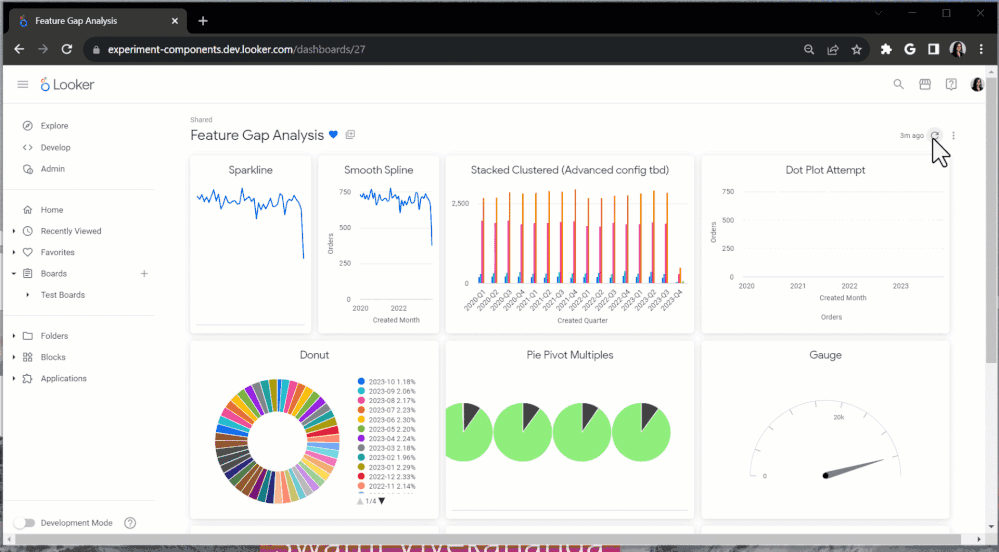
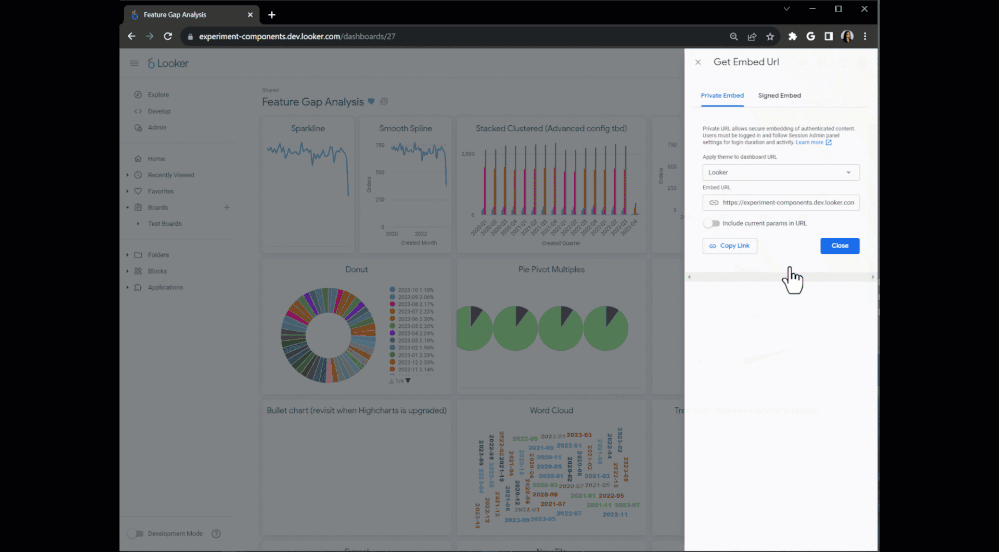
If you have any questions, please leave a comment below. Thank you!
- Labels:
-
Looker
-
Looker News
-
Administering Looker
2 -
Analytics General
1 -
API
3 -
BigQuery
1 -
Business Intelligence
1 -
Cloud Data Fusion
1 -
Community Roundup
4 -
derivedtable
1 -
Developing Applications
1 -
Exploring & Curating Data
1 -
git
1 -
Looker
8 -
Looker News
7 -
Looker Studio Pro
3 -
LookerStudio
1 -
modeling
1 -
pdt
1 -
python
1 -
release
3
- « Previous
- Next »

 Twitter
Twitter