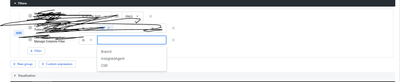- Looker
- Looker Forums
- Modeling
- Select fields dynamically from a filter to use in ...
- Subscribe to RSS Feed
- Mark Topic as New
- Mark Topic as Read
- Float this Topic for Current User
- Bookmark
- Subscribe
- Mute
- Printer Friendly Page
- Mark as New
- Bookmark
- Subscribe
- Mute
- Subscribe to RSS Feed
- Permalink
- Report Inappropriate Content
- Mark as New
- Bookmark
- Subscribe
- Mute
- Subscribe to RSS Feed
- Permalink
- Report Inappropriate Content
I am trying to add fields (more than one) dynamically from a filter (which has a list of fields defined as a measure/dimension in the LookML) to an existing dashboard visual (table). So when I select a field or more than one field from the filter the selected fields should appear in the dashboard visual. I tried to achieve this using a parameter as a filter and then by creating a dimension based on the parameter to display the results. But by doing this I am only able to add/select just one field from the filter (I don't see the tag list filter type option for the parameter I am using as a filter in the dashboard) and I need to add more than one field (dynamically based on the field(s) selected in the parameter filter)
Below is my LookML code,
parameter: manage_columns_filter {
type: unquoted
default_value: "DateOfBirth"
allowed_value: {
label: "DOB"
value: "DateOfBirth"
}
allowed_value: {
label: "Age"
value: "Age"
}
allowed_value: {
label: "Salary"
value: "Salary"
}
}
dimension: manage_columns {
label_from_parameter: manage_columns_filter
type: string
sql:
{% if manage_columns_filter._parameter_value == "DateOfBirth" %} ${DateOfBirth}
{% elsif manage_columns_filter._parameter_value == "Age" %} ${Age}
{% else %} ${Salary}
{% endif %};;
}
Can someone please help?
- Labels:
-
Customizing LookML
- Mark as New
- Bookmark
- Subscribe
- Mute
- Subscribe to RSS Feed
- Permalink
- Report Inappropriate Content
- Mark as New
- Bookmark
- Subscribe
- Mute
- Subscribe to RSS Feed
- Permalink
- Report Inappropriate Content
I don't think this will be possible. You can't add multiple fields to a query based on one parameter.
One workaround I can think of is concatenating the values together depending on what the user has selected in the parameter. First, you'd need to change the parameter to accept multiple options:
parameter: manage_columns_filter {
type: unquoted
default_value: "DateOfBirth"
suggestions: [ "DateOfBirth","Age","Salary"]
}
Then, you'd need to make the dimension a concatenation:
dimension: manage_columns {
label_from_parameter: manage_columns_filter
type: string
sql: CONCAT( ""
{% if manage_columns_filter._parameter_value contains "DateOfBirth" %} , "Date of Birth: ", ${DateOfBirth}, "; " {% endif %}
{% if manage_columns_filter._parameter_value contains "Age" %} , "Age: ", ${Age}, "; "{% endif %}
{% if manage_columns_filter._parameter_value contains "Salary" %} , "Salary: ", ${Salary}, "; "{% endif %}
);;
}
So in this example, if the user selected "Age,Salary" in the parameter, the dimension would return: "Age: 33; Salary: 900; ".
- Mark as New
- Bookmark
- Subscribe
- Mute
- Subscribe to RSS Feed
- Permalink
- Report Inappropriate Content
- Mark as New
- Bookmark
- Subscribe
- Mute
- Subscribe to RSS Feed
- Permalink
- Report Inappropriate Content
Thanks @sam8
I am not able to select multiple values from the Manage Columns filter. Please see screenshot below
I am able to select only one dimension at a time.
Can you please help?
-
access grant
6 -
actionhub
1 -
Actions
8 -
Admin
7 -
Analytics Block
27 -
API
25 -
Authentication
2 -
bestpractice
7 -
BigQuery
69 -
blocks
11 -
Bug
60 -
cache
7 -
case
12 -
Certification
2 -
chart
1 -
cohort
5 -
connection
14 -
connection database
4 -
content access
2 -
content-validator
5 -
count
5 -
custom dimension
5 -
custom field
11 -
custom measure
13 -
customdimension
8 -
Customizing LookML
118 -
Dashboards
144 -
Data
7 -
Data Sources
3 -
data tab
1 -
Database
13 -
datagroup
5 -
date-formatting
12 -
dates
16 -
derivedtable
51 -
develop
4 -
development
7 -
dialect
2 -
dimension
46 -
done
9 -
download
5 -
downloading
1 -
drilling
28 -
dynamic
17 -
embed
5 -
Errors
16 -
etl
2 -
explore
58 -
Explores
5 -
extends
17 -
Extensions
9 -
feature-requests
6 -
filter
220 -
formatting
13 -
git
19 -
googlesheets
2 -
graph
1 -
group by
7 -
Hiring
2 -
html
19 -
ide
1 -
imported project
8 -
Integrations
1 -
internal db
2 -
javascript
2 -
join
16 -
json
7 -
label
6 -
link
17 -
links
8 -
liquid
154 -
Looker Studio Pro
1 -
looker_sdk
1 -
LookerStudio
3 -
lookml
859 -
lookml dashboard
20 -
LookML Foundations
54 -
looks
33 -
manage projects
1 -
map
14 -
map_layer
6 -
Marketplace
2 -
measure
22 -
merge
7 -
model
7 -
modeling
26 -
multiple select
2 -
mysql
3 -
nativederivedtable
9 -
ndt
6 -
Optimizing Performance
30 -
parameter
70 -
pdt
35 -
performance
11 -
periodoverperiod
16 -
persistence
2 -
pivot
3 -
postgresql
2 -
Projects
7 -
python
2 -
Query
3 -
quickstart
5 -
ReactJS
1 -
redshift
10 -
release
18 -
rendering
3 -
Reporting
2 -
schedule
5 -
schedule delivery
1 -
sdk
5 -
singlevalue
1 -
snowflake
16 -
sql
222 -
system activity
3 -
table chart
1 -
tablecalcs
53 -
tests
7 -
time
8 -
time zone
4 -
totals
7 -
user access management
3 -
user-attributes
9 -
value_format
5 -
view
24 -
Views
5 -
visualizations
166 -
watch
1 -
webhook
1 -
日本語
3
- « Previous
- Next »

 Twitter
Twitter