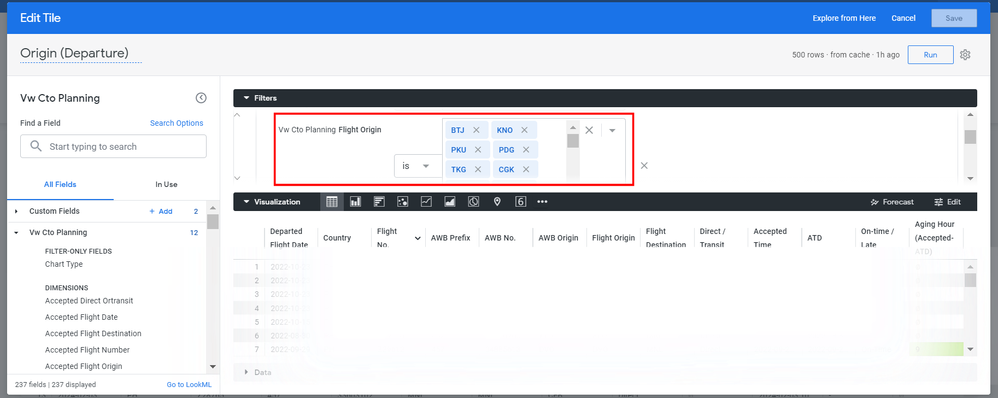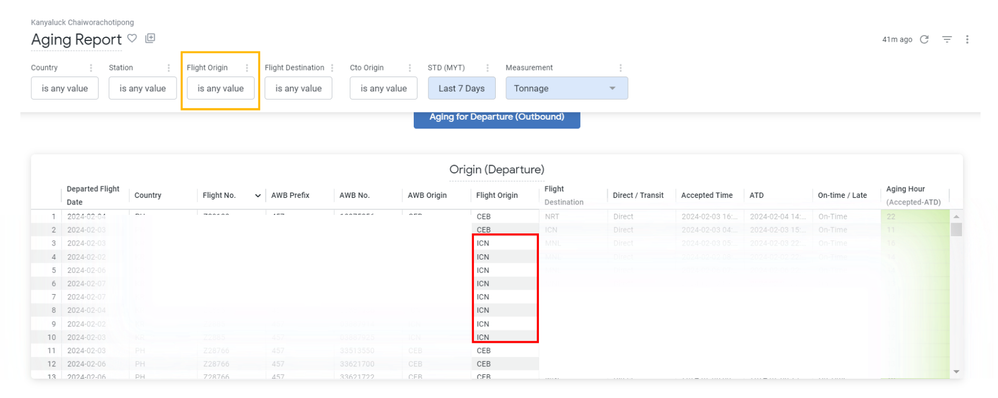- Looker
- Looker Forums
- Exploring & Curating Data
- Why the filter by field in the table does not work...
- Subscribe to RSS Feed
- Mark Topic as New
- Mark Topic as Read
- Float this Topic for Current User
- Bookmark
- Subscribe
- Mute
- Printer Friendly Page
- Mark as New
- Bookmark
- Subscribe
- Mute
- Subscribe to RSS Feed
- Permalink
- Report Inappropriate Content
- Mark as New
- Bookmark
- Subscribe
- Mute
- Subscribe to RSS Feed
- Permalink
- Report Inappropriate Content
I tried to filter the table using the filter by field as below. If filter by this alone, the data shows as filtered.
But when I saved this table and look it in the dashboard. The filter by field does not work and show the information that I don't want to show as below.
I'm not sure is it because of the filter on top (yellow box) that affect it or not.
Is there anyway that I can keep the filter in the table, but still use filter on the top (yellow box) at the same time without this kind of error?
Thanks in advance.
Solved! Go to Solution.
- Mark as New
- Bookmark
- Subscribe
- Mute
- Subscribe to RSS Feed
- Permalink
- Report Inappropriate Content
- Mark as New
- Bookmark
- Subscribe
- Mute
- Subscribe to RSS Feed
- Permalink
- Report Inappropriate Content
If the case is that you always want to filter everytime this values, you can apply this filter using sql_always_where inside of the explore where this data lives.
And then you can put the filter inside of the dashboard without any value. Whenever you enter inside of the dashboard it will filter by those and if somebody wants to filter inside of the dashboard by specific value they can select out of the ones that you specified inside of the sql_always_parameter.
The bad thing here is that you are restricting always this data to those values.
If this is not your case, i'm afraid that I don't have any other workaround for it. 😕
- Mark as New
- Bookmark
- Subscribe
- Mute
- Subscribe to RSS Feed
- Permalink
- Report Inappropriate Content
- Mark as New
- Bookmark
- Subscribe
- Mute
- Subscribe to RSS Feed
- Permalink
- Report Inappropriate Content
Hey @KanyaluckCh !
This happens because the filters on the top of the dashboard will overwrite the filters inside of the viz.
If you only want to apply those filter values inside of the tile and to not allow on the dashboard view to filter by it, edit the Filter options to not filter this tile selecting the option Do Not Filter.
If this is not the case, please share your thoughts and desired output in order to suggest you the proper solution.
- Mark as New
- Bookmark
- Subscribe
- Mute
- Subscribe to RSS Feed
- Permalink
- Report Inappropriate Content
- Mark as New
- Bookmark
- Subscribe
- Mute
- Subscribe to RSS Feed
- Permalink
- Report Inappropriate Content
Thanks @dsimeonova !
I get the point that the filter at the top is overwrite the filter inside the viz now. But what if I want to have the filter in the viz as predefined filter every time that we open this page, and still wanna keep the filter on the top to filter any value as well.
Do you have any suggestion for this? 😄
- Mark as New
- Bookmark
- Subscribe
- Mute
- Subscribe to RSS Feed
- Permalink
- Report Inappropriate Content
- Mark as New
- Bookmark
- Subscribe
- Mute
- Subscribe to RSS Feed
- Permalink
- Report Inappropriate Content
If the case is that you always want to filter everytime this values, you can apply this filter using sql_always_where inside of the explore where this data lives.
And then you can put the filter inside of the dashboard without any value. Whenever you enter inside of the dashboard it will filter by those and if somebody wants to filter inside of the dashboard by specific value they can select out of the ones that you specified inside of the sql_always_parameter.
The bad thing here is that you are restricting always this data to those values.
If this is not your case, i'm afraid that I don't have any other workaround for it. 😕
- Mark as New
- Bookmark
- Subscribe
- Mute
- Subscribe to RSS Feed
- Permalink
- Report Inappropriate Content
- Mark as New
- Bookmark
- Subscribe
- Mute
- Subscribe to RSS Feed
- Permalink
- Report Inappropriate Content
Thank you @dsimeonova . I think this helps a lot. I will try this way 😄
-
access grant
4 -
actionhub
9 -
Actions
14 -
Admin
4 -
alert
29 -
Analytics
2 -
Analytics Block
37 -
Analytics General
1 -
API
12 -
bar
10 -
bestpractice
4 -
BigQuery
8 -
blocks
1 -
boards
4 -
Bug
168 -
cache
2 -
case
2 -
chart
17 -
cohort
1 -
connection
5 -
connection database
1 -
content access
1 -
content-validator
2 -
count
6 -
custom dimension
9 -
custom field
19 -
custom measure
8 -
customdimension
9 -
Dashboards
765 -
Data
5 -
Data Sources
4 -
data tab
4 -
Database
5 -
datagroup
2 -
date-formatting
14 -
dates
18 -
derivedtable
1 -
develop
1 -
development
3 -
dimension
17 -
done
8 -
download
19 -
downloading
9 -
drill-down
1 -
drilling
30 -
dynamic
1 -
embed
10 -
Errors
13 -
etl
1 -
explore
84 -
Explores
143 -
extends
1 -
feature-requests
10 -
filed
3 -
filter
245 -
Filtering
128 -
folders
4 -
formatting
19 -
git
2 -
Google Data Studio
2 -
Google Sheets
2 -
googlesheets
7 -
graph
9 -
group by
6 -
html
12 -
i__looker
1 -
imported project
2 -
Integrations
4 -
javascript
2 -
join
2 -
json
3 -
label
4 -
line chart
17 -
link
5 -
links
3 -
liquid
22 -
Looker
7 -
Looker Studio Pro
52 -
LookerStudio
7 -
lookml
169 -
lookml dashboard
15 -
looks
197 -
manage projects
1 -
map
30 -
map_layer
5 -
Marketplace
4 -
measure
4 -
Memorystore for Memcached
1 -
merge
14 -
model
3 -
modeling
2 -
multiple select
1 -
ndt
1 -
parameter
11 -
pdf
8 -
pdt
8 -
performance
7 -
periodoverperiod
5 -
permission management
1 -
persistence
1 -
pivot
21 -
postgresql
1 -
python
2 -
pythonsdk
2 -
Query
3 -
quickstart
4 -
ReactJS
1 -
redshift
4 -
release
16 -
rendering
8 -
Reporting
10 -
schedule
51 -
schedule delivery
5 -
sdk
1 -
Security
4 -
sharing
2 -
singlevalue
16 -
snowflake
3 -
sql
24 -
SSO
1 -
stacked chart
10 -
system activity
5 -
table chart
16 -
tablecalcs
144 -
Tile
12 -
time
8 -
time zone
3 -
totals
13 -
Training
1 -
Ui
19 -
usage
4 -
user access management
3 -
user management
3 -
user-attributes
6 -
value_format
4 -
view
4 -
Views
4 -
visualizations
558 -
watch
1 -
webhook
2
- « Previous
- Next »

 Twitter
Twitter