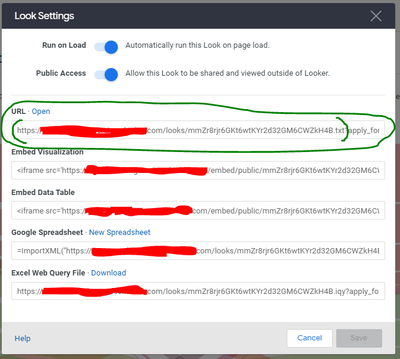- Looker
- Looker Forums
- Developing Applications
- Get Updated Dashboard Filter Value using API
- Subscribe to RSS Feed
- Mark Topic as New
- Mark Topic as Read
- Float this Topic for Current User
- Bookmark
- Subscribe
- Mute
- Printer Friendly Page
- Mark as New
- Bookmark
- Subscribe
- Mute
- Subscribe to RSS Feed
- Permalink
- Report Inappropriate Content
- Mark as New
- Bookmark
- Subscribe
- Mute
- Subscribe to RSS Feed
- Permalink
- Report Inappropriate Content
I am trying to create generate CSV file of a dashboard using the SDK. I seems that Looker only provide the rendered task to generate dashboard to PNG.
So, I'd like to get the query_id of each tiles based on the dashboard_id. Then I noticed that if I change the dashboard filter and updated the dashboard, will the query_id of the dashboard get updated or just use the same query_id but with the latest information with the updated filter value?
- Labels:
-
Actions
-
Embedding
-
Looker API
- Mark as New
- Bookmark
- Subscribe
- Mute
- Subscribe to RSS Feed
- Permalink
- Report Inappropriate Content
- Mark as New
- Bookmark
- Subscribe
- Mute
- Subscribe to RSS Feed
- Permalink
- Report Inappropriate Content
The easiest thing to do would be to take the query definition and modify it to your liking with the proper filter, then run the "run_inline_query" api endpoint.
https://developers.looker.com/api/explorer/4.0/methods/Query/run_inline_query
- Mark as New
- Bookmark
- Subscribe
- Mute
- Subscribe to RSS Feed
- Permalink
- Report Inappropriate Content
- Mark as New
- Bookmark
- Subscribe
- Mute
- Subscribe to RSS Feed
- Permalink
- Report Inappropriate Content
Hi, thank you for your response. I will explain a little bit more about my workflow. The dashboard filter will be updated by the user from the Looker instance/UI. Then when the user changes the filter and clicks the updated button, I'm thinking about retriving the query_id with the updated filters and values.
- Mark as New
- Bookmark
- Subscribe
- Mute
- Subscribe to RSS Feed
- Permalink
- Report Inappropriate Content
- Mark as New
- Bookmark
- Subscribe
- Mute
- Subscribe to RSS Feed
- Permalink
- Report Inappropriate Content
Hi @fajaribnuf - There is a way to get a URL from Looker that can be used to download the Look's data in csv format. Please follow below steps
1. Go the the specific Look > click the gear on right top > select "Edit Setting" option
2. From the URL section, copy the full part and paste in a notepad, in the URL delete every thing after the '?' , including '?'.
3 The remaining URL will end with '.txt', change it to '.csv' and test the URL in a new tab of browser.
4. For me it worked and downloaded a csv file with data of that particular Look.
Hope this helps
~Ashish
- Mark as New
- Bookmark
- Subscribe
- Mute
- Subscribe to RSS Feed
- Permalink
- Report Inappropriate Content
- Mark as New
- Bookmark
- Subscribe
- Mute
- Subscribe to RSS Feed
- Permalink
- Report Inappropriate Content
That is a good trick. It requires that the cookies be set for a currently logged in session. It might work perfectly for the original poster's use case, but it might also be hard if the user needs to automate a workflow.
- Mark as New
- Bookmark
- Subscribe
- Mute
- Subscribe to RSS Feed
- Permalink
- Report Inappropriate Content
- Mark as New
- Bookmark
- Subscribe
- Mute
- Subscribe to RSS Feed
- Permalink
- Report Inappropriate Content
I tried the URL of a public Look in an incognito window and it worked fine. I believe cookies are not required for accessing public Looks externally.
-
access grant
1 -
actionhub
6 -
Actions
69 -
Admin
3 -
AI ML General
1 -
alert
1 -
Analytics Block
15 -
API
159 -
Authentication
8 -
BigQuery
7 -
blocks
2 -
boards
4 -
Bug
23 -
cache
2 -
Components
41 -
connection
5 -
connection database
2 -
content access
1 -
content-validator
3 -
customdimension
1 -
Dashboards
92 -
Data
4 -
Data Sources
1 -
Database
3 -
deprecated
1 -
derivedtable
2 -
develop
2 -
development
2 -
done
3 -
downloading
1 -
drilling
3 -
dynamic
2 -
embed
60 -
Embedding
37 -
Errors
6 -
etl
2 -
explore
4 -
Explores
4 -
Extensions
15 -
feature-requests
2 -
filed
1 -
filter
35 -
folders
2 -
Gemini
1 -
git
7 -
Google Sheets
1 -
googlesheets
1 -
i__looker
1 -
Integrations
1 -
javascript
5 -
json
2 -
links
1 -
liquid
1 -
Looker API
81 -
LookerStudio
1 -
lookml
38 -
lookml dashboard
3 -
looks
11 -
Marketplace
10 -
merge
2 -
modeling
1 -
mysql
1 -
Networking
1 -
on-hold
1 -
parameter
2 -
pdf
3 -
pdt
2 -
permission management
3 -
postgresql
1 -
Projects
1 -
python
26 -
pythonsdk
7 -
Query
11 -
query manager
2 -
quickstart
1 -
ReactJS
10 -
redshift
3 -
release
6 -
schedule
16 -
schedule delivery
2 -
sdk
56 -
server configuration
1 -
sharing
1 -
snowflake
2 -
sql
7 -
SSO
7 -
system activity
2 -
tests
1 -
Ui
1 -
user access management
3 -
user management
5 -
user-attributes
12 -
Vertex AI Platform
1 -
Views
2 -
visualizations
44 -
watch
1 -
webhook
6
- « Previous
- Next »

 Twitter
Twitter