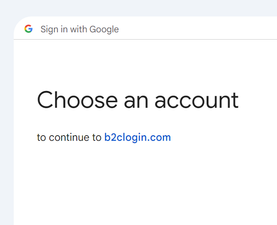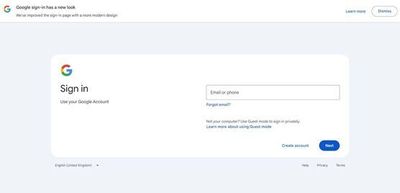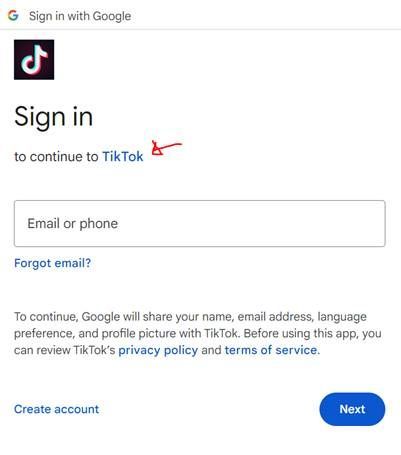- Google Cloud
- Cloud Forums
- Developer Tools
- Re: Could I hide or customize "Choose an account t...
- Subscribe to RSS Feed
- Mark Topic as New
- Mark Topic as Read
- Float this Topic for Current User
- Bookmark
- Subscribe
- Mute
- Printer Friendly Page
- Mark as New
- Bookmark
- Subscribe
- Mute
- Subscribe to RSS Feed
- Permalink
- Report Inappropriate Content
- Mark as New
- Bookmark
- Subscribe
- Mute
- Subscribe to RSS Feed
- Permalink
- Report Inappropriate Content
Hi!
I am working on a project with Azure B2C where we are using Google as Identity Provider, client says us that they want to hide (or change) the URL (b2clogin.com) who appears when you are going to sign up with Google:
After a depth look in the Google Cloud Console I don't see the option to hide/change the URL. It is posible?
We see that anothers webs who let users sign in with Google doesn't show or customize the domain, I attached some examples:
Thanks you,
regards
- Labels:
-
Cloud Build
- Mark as New
- Bookmark
- Subscribe
- Mute
- Subscribe to RSS Feed
- Permalink
- Report Inappropriate Content
- Mark as New
- Bookmark
- Subscribe
- Mute
- Subscribe to RSS Feed
- Permalink
- Report Inappropriate Content
Hello @Ale333,
Welcome to Google Cloud Community!
I don't think directly hiding or customizing the "Choose an account to continue to b2clogin.com" message in Azure B2C with Google Sign-in is possible. This message appears because Azure B2C acts as an identity provider for your application, and during the Google Sign-in flow, it needs to confirm which Google account the user wants to use.
-
ABAP SDK
10 -
API Security
1 -
Artifact Registry
42 -
Cloud Build
190 -
Cloud Code
146 -
Cloud SDK
208 -
Cloud Source Repositories
46 -
Cloud Workstations
34 -
Container Registry
25 -
Google Cloud Deploy
181 -
Infrastructure as Code
27 -
Open Source
35 -
Terraform
17

 Twitter
Twitter