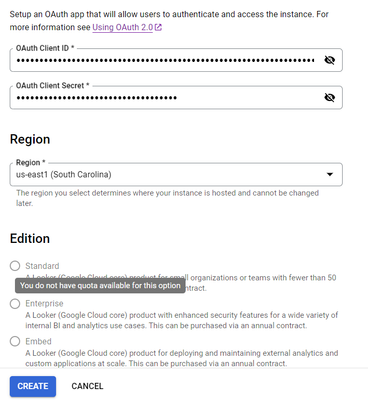- Google Cloud
- Cloud Forums
- Data Analytics
- Re: Can't select Edition Looker (Google Cloud core...
- Subscribe to RSS Feed
- Mark Topic as New
- Mark Topic as Read
- Float this Topic for Current User
- Bookmark
- Subscribe
- Mute
- Printer Friendly Page
- Mark as New
- Bookmark
- Subscribe
- Mute
- Subscribe to RSS Feed
- Permalink
- Report Inappropriate Content
- Mark as New
- Bookmark
- Subscribe
- Mute
- Subscribe to RSS Feed
- Permalink
- Report Inappropriate Content
Hi all,
I can't select Edition when creating a Looker instance as the picture below. I did complete all the steps in instruction https://cloud.google.com/looker/docs/looker-core-instance-create , but stopped at the step select Edition, it shows "You do not have quota available for this option", I have chosen any regions but still the same.
- Mark as New
- Bookmark
- Subscribe
- Mute
- Subscribe to RSS Feed
- Permalink
- Report Inappropriate Content
- Mark as New
- Bookmark
- Subscribe
- Mute
- Subscribe to RSS Feed
- Permalink
- Report Inappropriate Content
did it get resolved? I am also facing the same issues
- Mark as New
- Bookmark
- Subscribe
- Mute
- Subscribe to RSS Feed
- Permalink
- Report Inappropriate Content
- Mark as New
- Bookmark
- Subscribe
- Mute
- Subscribe to RSS Feed
- Permalink
- Report Inappropriate Content
nope
- Mark as New
- Bookmark
- Subscribe
- Mute
- Subscribe to RSS Feed
- Permalink
- Report Inappropriate Content
- Mark as New
- Bookmark
- Subscribe
- Mute
- Subscribe to RSS Feed
- Permalink
- Report Inappropriate Content
Hi @hoangle,
Thank you for joining our community.
I understand you're facing limitations while creating a Looker instance. It can be frustrating when you can't choose the options you need. There might be a couple of reasons behind this. It's possible that either your project has used up its quota for Looker resources, or there could be wider organizational settings that limit your choices.
You can check your project's quota in the Google Cloud Console's quota page. Alternatively, you can reach out to your project administrator. They can confirm how much quota is allocated to your project.
Consider exploring alternative regions. Quota availability can vary depending on the region. If a different edition works for your needs, you can always choose that one and upgrade later if needed.
I hope I was able to provide you with useful insights.
-
Analytics General
266 -
API
1 -
BAA
1 -
BigQuery
899 -
Business Intelligence
61 -
Cloud Bigtable
1 -
Cloud Composer
48 -
Cloud Data Fusion
69 -
Cloud Functions
1 -
Cloud Identity
1 -
Cloud PubSub
146 -
Cloud Storage
1 -
Data Catalog
39 -
Data Transfer
105 -
Dataflow
152 -
Dataform
173 -
Dataprep
19 -
Dataproc
85 -
Datastream
22 -
Dialogflow
1 -
GCP
1 -
Gen App Builder
1 -
github
1 -
Google Data Studio
60 -
Looker
72
- « Previous
- Next »
| User | Count |
|---|---|
| 4 | |
| 4 | |
| 2 | |
| 1 | |
| 1 |

 Twitter
Twitter