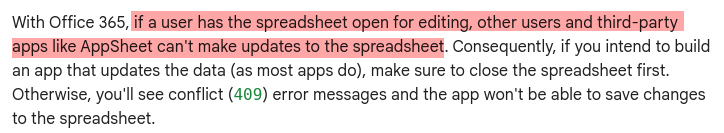- AppSheet
- Community Resources
- Community Feedback
- New Feature (Or less bugs now?): Excel users don't...
- Subscribe to RSS Feed
- Mark Topic as New
- Mark Topic as Read
- Float this Topic for Current User
- Bookmark
- Subscribe
- Mute
- Printer Friendly Page
- Mark as New
- Bookmark
- Subscribe
- Mute
- Subscribe to RSS Feed
- Permalink
- Report Inappropriate Content
- Mark as New
- Bookmark
- Subscribe
- Mute
- Subscribe to RSS Feed
- Permalink
- Report Inappropriate Content
I noticed recently that I don't need to keep my excel file closed anymore like before.
Use data from Excel spreadsheets in Office 365 and SharePoint - AppSheet Help
GSheets users may not understand so:
Since AppSheet uses actual excel files that are in sync with the cloud thanks to OneDrive/SharePoint, we couldn't have our file opened. From AppSheet's POV the file was kind of blocked.
Now it doesn't happened anymore, it's the way GSheet have been working since.. always? Idk
@Steve @lizlynch Can you point to someone that works on the backend related to Excel files to confirm? This feels like an improvement on Microsoft/SharePoint side more than an AppSheet one but I'm curious
Thanks!
- Labels:
-
BACKEND
- Mark as New
- Bookmark
- Subscribe
- Mute
- Subscribe to RSS Feed
- Permalink
- Report Inappropriate Content
- Mark as New
- Bookmark
- Subscribe
- Mute
- Subscribe to RSS Feed
- Permalink
- Report Inappropriate Content
Will check on this! Thanks!
- Mark as New
- Bookmark
- Subscribe
- Mute
- Subscribe to RSS Feed
- Permalink
- Report Inappropriate Content
- Mark as New
- Bookmark
- Subscribe
- Mute
- Subscribe to RSS Feed
- Permalink
- Report Inappropriate Content
I wasn't able to confirm this with my personal OneDrive account, I received a permissions error when trying to make edits to the XLSX file while it was still open.
Are you still able to do this without error? What type of account are you using? Free\personal or a paid Microsoft 365 account\domain?
- Mark as New
- Bookmark
- Subscribe
- Mute
- Subscribe to RSS Feed
- Permalink
- Report Inappropriate Content
- Mark as New
- Bookmark
- Subscribe
- Mute
- Subscribe to RSS Feed
- Permalink
- Report Inappropriate Content
Yes, working under SharePoint
- Mark as New
- Bookmark
- Subscribe
- Mute
- Subscribe to RSS Feed
- Permalink
- Report Inappropriate Content
- Mark as New
- Bookmark
- Subscribe
- Mute
- Subscribe to RSS Feed
- Permalink
- Report Inappropriate Content
Today I checked and it worked while having the worksheet opened on Excel Online as well as Excel Desktop. I mean, not at the same time (I guess it would work too) but I wanted to add that I just tested Excel Online before
- Mark as New
- Bookmark
- Subscribe
- Mute
- Subscribe to RSS Feed
- Permalink
- Report Inappropriate Content
- Mark as New
- Bookmark
- Subscribe
- Mute
- Subscribe to RSS Feed
- Permalink
- Report Inappropriate Content
Hi @Rob_Just, do you have any news? It's definitely something that changed on Microsoft backend IMO
- Mark as New
- Bookmark
- Subscribe
- Mute
- Subscribe to RSS Feed
- Permalink
- Report Inappropriate Content
- Mark as New
- Bookmark
- Subscribe
- Mute
- Subscribe to RSS Feed
- Permalink
- Report Inappropriate Content
Btw, @Martina_Hawkins did you notice this/can you test on your side? I know you use Excel extensively
Thanks!
- Mark as New
- Bookmark
- Subscribe
- Mute
- Subscribe to RSS Feed
- Permalink
- Report Inappropriate Content
- Mark as New
- Bookmark
- Subscribe
- Mute
- Subscribe to RSS Feed
- Permalink
- Report Inappropriate Content
@SkrOYC , bit late for me now. I have moved most of our apps to a Azure SQL database. Speed is so much better and removed the error - "too many requests ..." more Expensive but less error prone. Still have major issue assessing images and pdf files stored in SharePoint so in the process of moving those to Google Drive. We still use Microsoft as our main source as we need to do so because our users have Microsoft accounts.
- Mark as New
- Bookmark
- Subscribe
- Mute
- Subscribe to RSS Feed
- Permalink
- Report Inappropriate Content
- Mark as New
- Bookmark
- Subscribe
- Mute
- Subscribe to RSS Feed
- Permalink
- Report Inappropriate Content
For anyone that may be interested, I figured this out some time ago.
When using SharePoint as your storage provider, an account with access to that SharePoint, obviously, and accessing as "the app owner", MSExcel shows that your Owner account is editing the file without saying that you don't have permission or anything like that, it's the same as if other user is editing the MSExcel at the same time as you do.
With a personal OneDrive account this is not possible, although I have not tried to use a MSExcel file shared with another personal OneDrive account.
-
Account
2 -
AppSheet
1 -
Automation
1 -
BACKEND
1 -
Bug
11 -
Careers
1 -
Code Snippet
1 -
Commuinty
2 -
Community
3 -
Community Feature Update
1 -
community member profile
2 -
Community Post
2 -
Community Release Notes
2 -
Developers
1 -
Documentation Bug
10 -
Documentation Update
1 -
Enhancement
12 -
Errors
3 -
Expressions
1 -
Feature ideas
2 -
Hiring
1 -
jobs
1 -
label
1 -
Liking
1 -
Other
6 -
Post Editor
1 -
Posting
1 -
Presentation
14 -
Private Messages
1 -
Subscribe
1 -
Templates
1 -
Title
1 -
Ui
1 -
URL
1 -
Usability
12 -
Users
4 -
UX
5 -
Video Embed
1
- « Previous
- Next »

 Twitter
Twitter