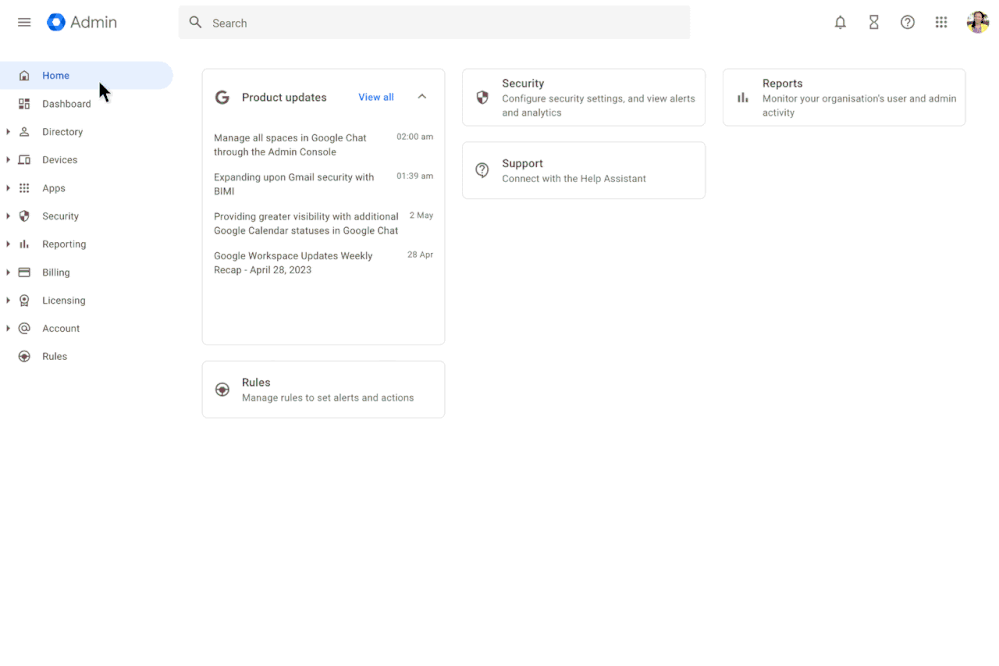- Google Workspace
- Articles & Information
- Community Blogs
- Understand the environmental impact of your Google...
Understand the environmental impact of your Google Workspace organization
- Subscribe to RSS Feed
- Mark as New
- Mark as Read
- Bookmark
- Subscribe
- Printer Friendly Page
- Report Inappropriate Content
At Google, we’re working to accelerate the transition to a carbon-free future. In 2021, we set our most ambitious goal yet: to achieve net-zero emissions across all of our operations and value chain by 2030.
To accomplish this, we aim to reduce 50% of our combined Scope 1, Scope 2 (market-based), and Scope 3 absolute emissions (versus our 2019 baseline) before 2030, and plan to invest in nature-based and technology-based carbon removal solutions to neutralize our remaining emissions.
You can find more information on the Google Sustainability site and in our 2023 Environmental Report.
In an effort to continue the commitment to achieve net-zero emissions, now your organization's Google Workspace administrators can use the Google Workspace carbon footprint report to understand the environmental impact of your organization's use of Google Workspace products.
How to use the Google Workspace carbon footprint report
In the Admin console, go to Menu > Reporting > Carbon Footprint.
Please note that you must be signed into an administrator account in order to access the carbon footprint report.
How to understand and analyze your carbon footprint data
On the overview page, you can:
- Review your organization's total and monthly carbon footprint results broken down by the usage of Google Workspace apps, including Google Drive, Docs, Sheets, and Slides, Gmail, Google Chat, Meet and Calendar, and Admin services, including the Gogle Admin console and IAM)
- You can view your organization's carbon footprint for each app at monthly intervals, as well as a comparison to the previous month. Monthly data is available for up to 12 months from the last available month.
Please note, the report currently shows only location-based carbon emissions.
To further analyze your results, you can:
- Next to the yearly or monthly results, click Show scope breakdown to view how emissions are categorized according to the global standardized framework.
- For Location-based carbon footprint, point to events to review your carbon footprint by Google Workspace app.
- For Location-based carbon footprint by application, click Custom date range and enter a date range to view the total carbon footprint of your applications over that range.
How to grant users access to your carbon footprint reports
To allow users to view your organization’s carbon footprint reports, you can create a custom role and assign it to them.
- Go to Create a custom role and follow the steps to create a role with the Services > Sustainability > Carbon Footprint Reports privilege.
- Follow the steps to assign the custom role.
Users with this privilege can access the carbon footprint report page.
How your organization's carbon footprint is determined
Google calculates carbon footprint data by measuring energy use, regional emission factors, location-based carbon emissions, and non-electricity emissions and allocating them to Google Workspace accounts. Gross carbon emissions are calculated from the Google Cloud computing infrastructure and are then apportioned to data center services, which includes Google Workspace. Total emissions based on usage of Google Workspace applications are then allocated.
Check out the video below to learn more about how Google follows the Greenhouse Gas Protocol, the global standard for carbon accounting to generate the carbon footprint reports for Google Cloud and Google Workspace customers.
References and additional resources
- Google 2023 Environmental Report
- (Help Article) View your organization's carbon footprint report
- How Google creates Carbon Footprint reports for Google Cloud and Google Workspace customers
- Aiming to Achieve Net-Zero Emissions - Google Sustainability
- Our Goals for Sustainable Operations - Google Sustainability
- Improve the security of your Google Workspace Environment: Protect users with BeyondCorp Enterprise
- Tips and resources to maximize your productivity with Gemini for Google Workspace
- Leverage Google Meet to enhance connection and reduce your video conferencing spend
- How to set up Google Workspace Federation with Microsoft Entra ID (Azure AD)
- Understand the environmental impact of your Google Workspace organization

 Twitter
Twitter