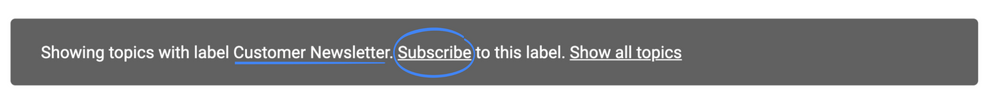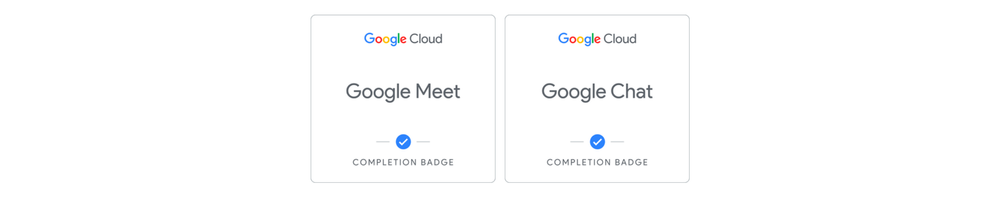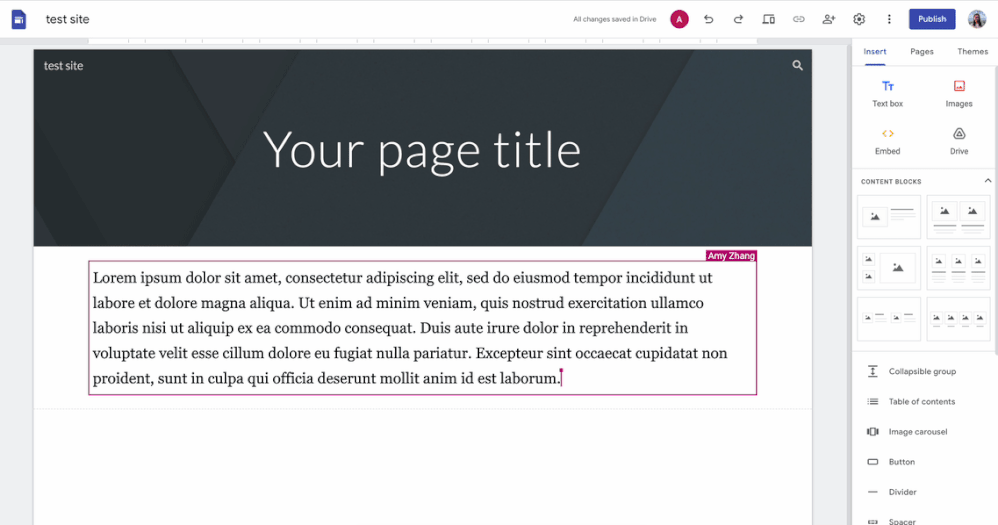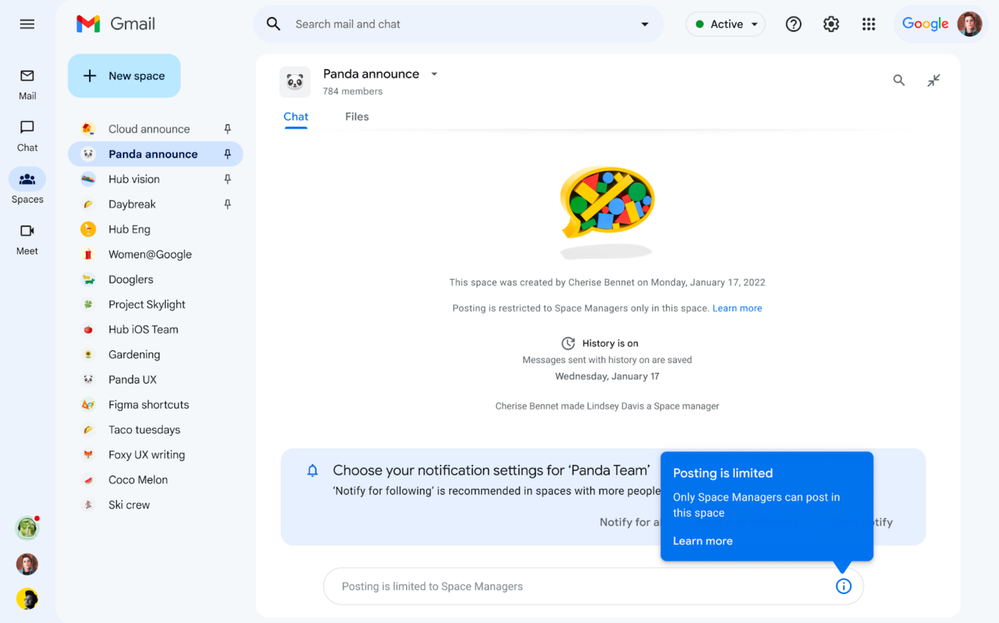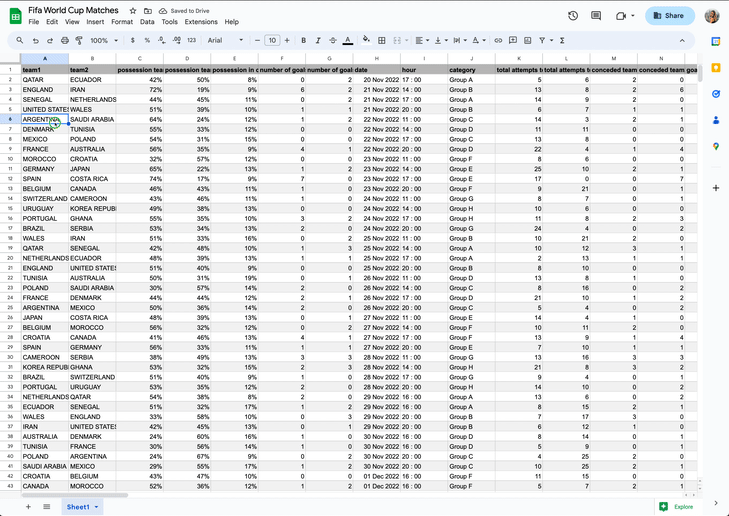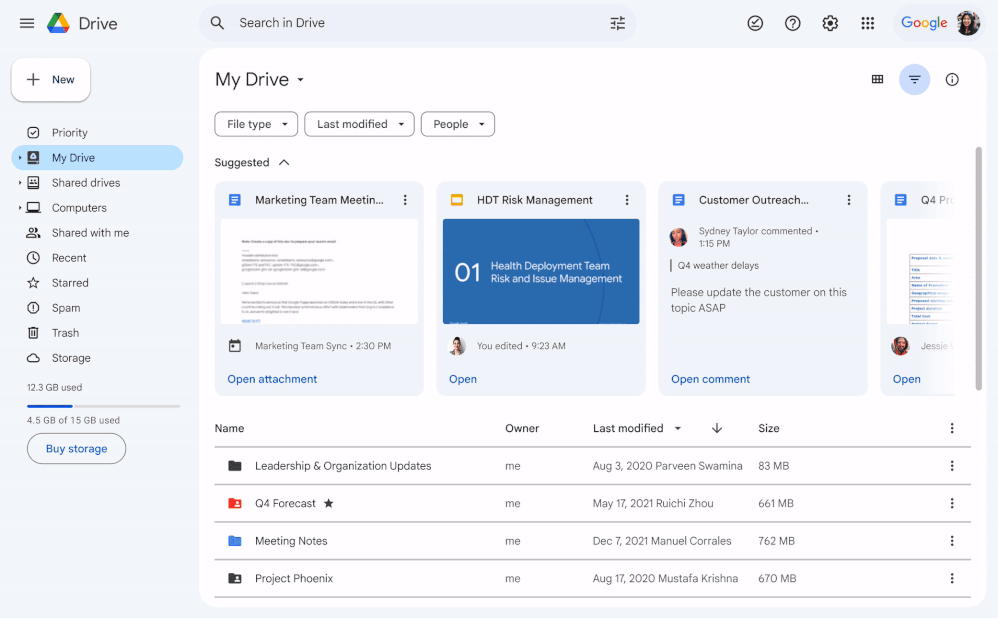- Google Workspace
- Articles & Information
- Community Blogs
- Google Workspace Customer Newsletter: April 2023
Google Workspace Customer Newsletter: April 2023
- Subscribe to RSS Feed
- Mark as New
- Mark as Read
- Bookmark
- Subscribe
- Printer Friendly Page
- Report Inappropriate Content
Hi Google Workspace Community!
Stay up-to-date on all the latest with Google Workspace by reading our Google Workspace Customer Newsletter! This is where you can see a summary of major product updates, resources, learning, training, best practices, and events that can help you take productivity and collaboration with Google Workspace to the next level. (Looking for Google Cloud content? See the Google Cloud Customer Newsletter here)
To subscribe to this newsletter, click on the label, "Customer Newsletter." Then click on "Subscribe to this label." You can always manage your notifications and email subscriptions later on from your Community settings (more info on that here).
Have questions or feedback? Please leave a comment below! This helps us better understand your needs and provide resources to help meet them.
- Highlighted content
- Google Workspace learning and certification
- Google Workspace product announcements and updates
- Google Workspace how-tos, tips, and best practices
- Podcasts
Highlighted content
A new era for AI and Google Workspace
For nearly 25 years, Google has built helpful products that people use every day — from Search and Maps, to Gmail and Docs in Google Workspace. AI has been transformational in building products that have earned a valued place in people’s lives. Across our productivity suite, advances in AI are already helping 3 billion users save more time with Smart Compose and Smart Reply, generate summaries for Docs, look more professional in meetings, and stay safe against malware and phishing attacks.
We’re now making it possible for Workspace users to harness the power of generative AI to create, connect, and collaborate like never before. To start, we’re introducing a first set of AI-powered writing features in Docs and Gmail to trusted testers.
Read the full blog post and stay up-to-date with Google Workspace and AI on the solutions page here, which also includes FAQs.
Join us for the Google Workspace Summit in May
Join us at the Google Workspace Summit to learn why billions of users choose to connect, create, and collaborate with our flexible and secure suite of tools.
Located in EMEA (Europe, Middle East, Africa)? Visit our EMEA page to view summit events in your time zone.
Do you enjoy using Google Chat at work? Tell us about it!

In case you missed it: Get enterprise ready with Google Meet
The Google Workspace Community recently held a live session on the latest Google Meet features and how they can enable secure, collaborative, and productive meetings.
Check out the recording below, and stay tuned! A recap blog post with written answers to your questions will be available in the Community soon.
Google Workspace learning and certification
Be sure to actively check out our Google Cloud Training Site for training events, available Certifications, and Cloud OnAir (including on-demand webinars, training, and certification prep).
Explore the no-cost on demand learning options for Google Workspace
Kickstart your learning journey to improving your Google Workspace end user or administrator skills. In this video and blog overview, you'll learn about the Google Workspace learning, training, and certification resources available to you and how to get started.
NEW! Try the new no-cost Google Meet and Google Chat courses
In the Google Meet course, learn how to create and manage video conference meetings, including videos and hands-on activities. Explore different ways to add people to a video conference and join meetings from different sources like calendar events or meeting links. Enroll in the new Google Meet course here.
Additionally, in the new Google Chat course, you can learn about messaging individuals and groups in Google Chat through videos and hands-on activities. Discover customization options, collaboration features and how Google Chat integrates with other Google Workspace products in this no-cost course. Start learning Google Chat today!
Google Workspace product announcements and updates
Check out our featured product updates and announcements from the past month below, and see the official feed for more details.
Have a question or feedback about one of these resources? Let us know in the comments! Our product owners would love to hear from you.
Introducing new collaboration and flexibility features for Google Sites
Last year, we made numerous improvements to Google Sites, including the addition of a spacer option, a density theme setting, and stylized social media links. Today, we’re announcing even more enhancements that improve upon collaboration within Sites and give you even more control over the layout of your Site’s content. For example, collaborators’ cursors will appear when Site editors are typing within a text tile. This will help you and others know who is working on what while in edit mode of a Site. | Learn more.
Fine tune access to data with additional options for Access Approvals
In 2022, we introduced Access Approvals, which enables customers to control when Google support personnel can access specific data during support and general maintenance. Beginning today, we’re introducing additional options that provide customers even more control over these data interactions. | Learn more.
Enabling organizational communication with announcements in Google Chat
We recently announced new capabilities for Space Managers to ensure effective conversations within Google Chat. To build upon those features, we’re also giving Space Managers the ability to configure spaces for sharing organizational announcements. | Learn more.
Improve search results with Personalization Boost and Click Boost for Cloud Search
To help you find relevant documents faster, we’re introducing user personalization boost and click boost for the Cloud Search API. These boosts tailor search results based on the way users interact with search results: documents that have been clicked on by the user in the past, or clicked on by other users for similar queries, will rank higher in search results. | Learn more.
Google Meet Hardware Chrome OS M103
On April 10, 2023, Chrome OS M103 will land in the Stable release channel. This includes performance and stability improvements, security patches and key updates. | Learn more.
Expanding language support for grammar suggestions
Grammar suggestions in Google Docs and Gmail are now available in more languages: Danish, Dutch, Norwegian, and Swedish. Language will be detected automatically and you'll see applicable grammar suggestions, helping you write faster, more accurately, and with more confidence. Visit the Help Center to learn more about grammar suggestions in Google Docs and Gmail respectively. | Learn more.
Use speaker separation for a more dynamic meeting experience on Pixel 7 devices
If you’re using Google Meet with a Pixel 7 or Pixel 7 Pro device, you can opt to use speaker separation for your meetings. When turned on, you’ll hear the audio of other participants from different directions based on their position on screen. | Learn more.
Improving Filters in Google Sheets
Filters and filter views help you analyze a set of data in a spreadsheet, and to improve upon this widely used feature, we’re introducing two updates.
First, there will be a summary of the rows remaining after a filter is applied in Sheets. You will now see the number of rows that are displayed in the bottom right margin, helping you know immediately whether you are looking at the entire data set or just a subset of it.
Second, with the new option to directly apply filters from the right-click menu, filters are now more accessible and discoverable. Simply right-click and apply filters directly to your data, remove them, or filter by the current cell value from the same menu. | Learn more.
Programmatically manage and apply Google Drive label taxonomy changes
In 2022, we announced a highly requested update that allows admins and developers to programmatically manage labels at scale through Google Drive APIs. As a follow up, the Drive Labels API now supports taxonomy management, enabling admins and developers to programmatically add, modify, delete, and publish label taxonomy changes. | Learn more.
Expanding noise cancellation to phone participants
For select Google Workspace editions, participants who dial in by phone will have background noise removed from their audio. This helps ensure phone participants are easier to hear and understand during meetings, while removing any potential disturbing sound from the meeting. | Learn more.
Indicate your Google Voice availability with more options
We’re making it easier for you to indicate your availability in Google Voice on web and mobile. Previously, you could only indicate your availability for all of your ring groups. This update gives you greater flexibility to manage your Ring Group availability in Google Voice, without the need to sign-out of Voice or block all incoming calls using “Do Not Disturb”. | Available to Google Voice Standard and Premier customers only. | Learn more.
Refreshed interface for Google Drive, Google Docs, Google Sheets, and Google Slides
In the coming weeks, you’ll notice a new look and feel for Google Drive, Docs, Sheets, and Slides on the web. Following the release of Google Material Design 3, the refreshed user interface is purposefully designed to streamline core collaboration journeys across our products. | Learn more.
New updates for Google Meet on Poly Android-based appliances
We are rolling out updates to Google Meet to support our upcoming launch of Google Meet on Poly Android-based appliances. Within the Google admin console, admins can enroll Poly devices and include reporting of these new appliances. The Google Meet hardware experience will become available in the upcoming Poly OS 4.0 update as part of the Poly Studio X series family. | Learn more.
Managed Android devices must upgrade to Android Device Policy during March 2023
In 2019, we announced that a new Android management client, Android Device Policy, would replace the legacy Google Apps Device Policy client. We’re now in the final stages of this upgrade. All devices with the Google Apps Device Policy will lose access during March 2023 if they have not already upgraded. | Learn more.
Improving your security with shorter Session Length defaults
To further improve security for our customers, we are changing the default session length to 16 hours for existing Google Cloud customers. Note that this update refers to managing user connections to Google Cloud services (e.g. Google Cloud console), not connections to Google services (e.g. Gmail on the web). | Learn more.
Provide custom Google Meet background images for your users
Admins can now provide a set of images for the background replace feature in Google Meet. This will enable users to easily select an image that properly represents their company's specific brand and style. | Learn more.
External label for Google Meet participants
“External” labels will be available in Google Meet. Users will see a label in the top-left corner of their meeting screen indicating that participants who are external to the meeting host’s domain have joined the meeting. In the people panel, external participants will be denoted with the same icon. | Learn more.
Improvements to content organization in Google Docs
We’re rolling out improvements to the formatting and customization options for tables of contents in Google Docs. We’re also reorganizing the options included in the table properties sidebar in Docs to make it easier for you to find and utilize table formatting options. | Learn more.
Add or remove client-side encryption from a Google Doc
You can now choose to add client-side encryption to an existing document or remove it from an already encrypted document (File > Make a copy > Add/Remove additional encryption). This update gives you the flexibility to control encryption as your documents and projects evolve and progress. | Learn more.
Enhancing the Google Drive mobile experience on Android tablets
We’re optimizing the Google Drive app for tablet displays through several modernizations, including shifting the navigation bar to the side, optimizing visual components to take advantage of the larger screen, and making it easier to see file details for a selected file. | Learn more
Connected Sheets for Looker now available for all Looker-hosted instances
We’re making Connected Sheets available for Looker instances hosted on non-Google Cloud providers like AWS and Azure. | Available to Google Workspace Essentials, Business Starter, Business Standard, Business Plus, Enterprise Essentials, Enterprise Standard, Enterprise Plus, Education Fundamentals, Education Plus, Education Standard, the Teaching and Learning Upgrade, Frontline, and Nonprofits only. | Learn more.
Launching in beta: manage working locations with the Calendar API
Available now in beta through our Developer Preview Program, you can read working location data using the Calendar API and get notified when those working locations change. Available to Google Workspace Business Standard, Business Plus, Enterprise Standard, Enterprise Plus, Education Fundamentals, Education Plus, Education Standard, the Teaching and Learning Upgrade and Nonprofits customers, as well as legacy G Suite Business customers only. | Learn more.
Admins can install Chat apps for use in direct messages
Starting this week, admins can install Chat apps for direct messages on behalf of users within their domain from the Workspace Marketplace. | Available to Google Workspace Essentials, Business Starter, Business Standard, Business Plus, Enterprise Essentials, Enterprise Standard, Enterprise Plus, Education Fundamentals, Education Plus, Education Standard, the Teaching and Learning Upgrade, Frontline, and legacy G Suite Basic and Business customers only. | Learn more.
Find files quicker with search chips in Google Drive
Last month, we pre-announced numerous features that offer new experiences in smart canvas, including enhancing Google Drive to help you complete your most frequent tasks more quickly. This week, we introduced search chips in Drive that enable you to filter by criteria like file type, owner, and last modified date. | Learn more.
Full mouse support now available for Google Sheets and Slides on Android
Last year, we announced full mouse support while using Google Docs on Android devices that mirrors mouse behavior on the web. This week, we’ve expanded this to Sheets and Slides, enabling you to resize unselected rows and columns, click, drag, hover, and more with your mouse. | Learn more.
Move folders from My Drive to shared drives
Earlier this year, we introduced a beta that allows end users to move folders from My Drive into shared drives. We’re happy to announce this is now generally available to Google Workspace Essentials, Business Standard, Business Plus, Enterprise Essentials, Enterprise Standard, Enterprise Plus, Education Fundamentals, Education Plus, Education Standard, the Teaching and Learning Upgrade, and Nonprofits, and legacy G Suite Business customers. | Learn more.
Multi-instance support now available for Google Keep on large screen Android devices
Following the recent update to view Google Keep notes on the home screen of Android devices, we’re introducing the ability to open a second instance of the Keep app on the same device. Having two windows open side-by-side enables better insight into your notes and gives you more ways to work with, display, and organize your content across Google Workspace. | Learn more.
Google Workspace how-tos, tips, and best practices
Increasing your productivity with Google Workspace Smart Canvas
Smart Canvas was recently launched, adding smart chips to the Google productivity tools, which can save time and empower us to work better together.
Back in 2020, the first smart chip was created to mention a person in Google Docs. Now, there are dozens of time saving features, from the instant creation of tables, to checklists that integrate with Google Tasks, and more.
Check out this blog from Google Workspace Customer Success Manager, @rmaupin, to learn tips and tricks with what you can do with Google Workspace Smart Canvas to improve your productivity, organization, and collaboration.
How to build an approval workflow app using AppSheet
Very often, we find ourselves buried in email trails when it comes to approvals. Fear no more as AppSheet makes it easy to build approval applications for desktop and mobile users with no coding experience. Learn how and get started today.
Download the new Google Meet app
Google Duo and Meet have combined into a new Google Meet app for video calling and meetings across all devices. For more help, check out the Connect a Google Account to Meet article in the Google Meet Help Center.
Google Workspace productivity tips
Mark a Google Chat message as unread
In this episode of Google Workspace productivity tips, learn how to mark a message as unread in Google Chat in one easy step.
Data validation in Google Forms
Learn how to get the answers that you need in Google Forms by setting up data validation.
How to transfer ownership of a Google calendar event
In this video, learn how to transfer ownership of a Google Calendar event in one easy step.
More productivity tip videos available on Google Workspace’s YouTube channel
Google Workspace support tips and troubleshooting
Account Access issues
Sometimes, there are situations that may prevent you from accessing your account. These vary from browser related problems, to Admin actions that could cause problems to sign in. If you're the Admin of the account, losing access to your Admin console is a big issue. Learn how to troubleshoot common scenarios in our help article here.
Cost optimization and user management
We’ve noticed an increase in administrators looking to reduce their operational costs while making the most out of their Google Workspace accounts, so we thought it was appropriate to share a quick, but complete guide in a three posts series.
- User basics and FAQs
- Gmail routing rules and auditing tools
- Aliases, Groups, "Send mail as," and Domains
Follow the @AskWorkspace Twitter for more tips and troubleshooting advice.
Podcasts
- Release The Bard! Improvements to Content Organization in Google Docs, and Add/Remove Encryption Listen here
- Google Next Tickets Available! Google ChatGPT Rival Launch! Listen here
- Google Docs/Sheets/Slides/Google Drive UI Update! Listen here
- Workspace After Work: A relaxed, professional industry-focused podcast about Google Workspace, hosted by Troy Edwards. Includes: Google Workspace Updates, industry interviews, customer interviews, future of work, work transformation stories, partner features, and more. Listen here
Check out Workspace Recap for more podcasts.
- Tips and resources to maximize your productivity with Gemini for Google Workspace
- Google Workspace Community Roundup: 2023 Year in Review!
- Leverage Google Meet to enhance connection and reduce your video conferencing spend
- Save time and effort with Google Workspace Domain Transfer for Google to Google migrations
- Google Chat Space: How to list Google Chat Space data with Apps Script

 Twitter
Twitter