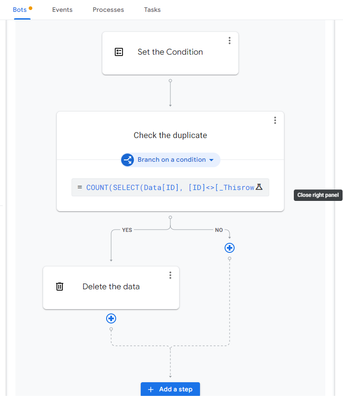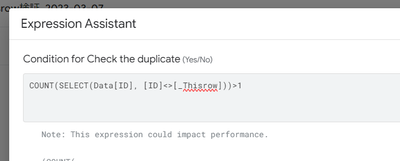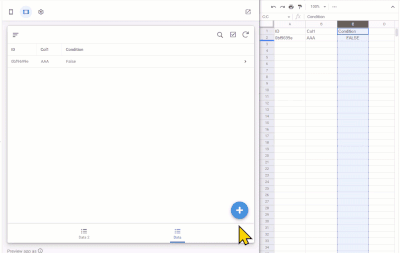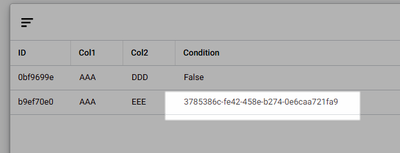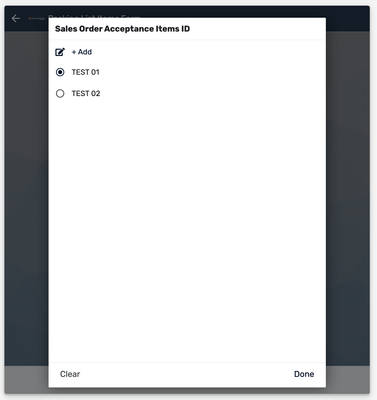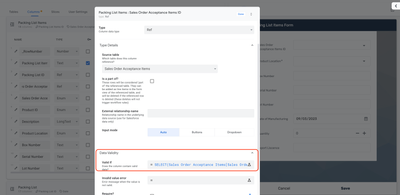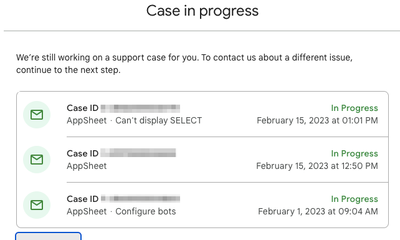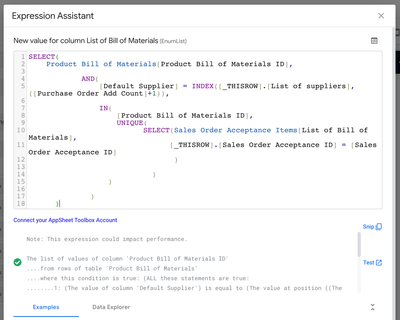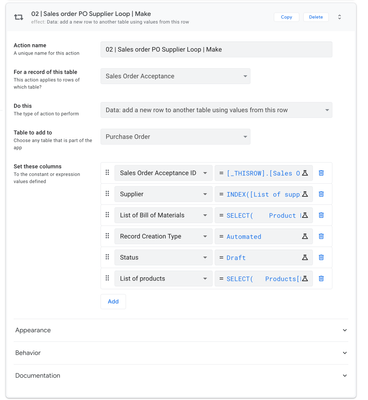- AppSheet
- AppSheet Forum
- AppSheet Q&A
- Re: [_Thisrow] does not work properly in Automatio...
- Subscribe to RSS Feed
- Mark Topic as New
- Mark Topic as Read
- Float this Topic for Current User
- Bookmark
- Subscribe
- Mute
- Printer Friendly Page
- Mark as New
- Bookmark
- Subscribe
- Mute
- Subscribe to RSS Feed
- Permalink
- Report Inappropriate Content
- Mark as New
- Bookmark
- Subscribe
- Mute
- Subscribe to RSS Feed
- Permalink
- Report Inappropriate Content
I have already contacted support, but I think this is a serious issue, so I am posting here as well.
Branch conditions involving [_Thisrow] in Automation are not being determined correctly.
It appears to me that the following problem, which occurred last December, is occurring again.
I will share my verification details.
If the following branch condition is True, the data added will be deleted.
COUNT(SELECT(Data[ID], [ID]<>[_Thisrow]))>1
However, it should always be False because only one record currently exists.
But now, no matter what record is added, it is determined to be True and the registered data is deleted.
If my verification is lacking in consideration, please let me know.
Note that there has been a problem with the display of the emulator recently, and this Gif is also experiencing this phenomenon. However, this is not the main issue, so please ignore it.
- Labels:
-
App Management
-
Automation
-
Expressions
- Mark as New
- Bookmark
- Subscribe
- Mute
- Subscribe to RSS Feed
- Permalink
- Report Inappropriate Content
- Mark as New
- Bookmark
- Subscribe
- Mute
- Subscribe to RSS Feed
- Permalink
- Report Inappropriate Content
- Mark as New
- Bookmark
- Subscribe
- Mute
- Subscribe to RSS Feed
- Permalink
- Report Inappropriate Content
- Mark as New
- Bookmark
- Subscribe
- Mute
- Subscribe to RSS Feed
- Permalink
- Report Inappropriate Content
- Mark as New
- Bookmark
- Subscribe
- Mute
- Subscribe to RSS Feed
- Permalink
- Report Inappropriate Content
- Mark as New
- Bookmark
- Subscribe
- Mute
- Subscribe to RSS Feed
- Permalink
- Report Inappropriate Content
The problem is AppSheet support desk does not understand the contexts of this bugs.....
We spend hours to explain to them why this is a problem before they proceed internally.....
Annoying and our frastration is increasing.
- Mark as New
- Bookmark
- Subscribe
- Mute
- Subscribe to RSS Feed
- Permalink
- Report Inappropriate Content
- Mark as New
- Bookmark
- Subscribe
- Mute
- Subscribe to RSS Feed
- Permalink
- Report Inappropriate Content
I am typing this message out of frustration contacting support. Each time they make sure they don't know anything about appsheet. They are not even able to answer very basic questions.
I asked them a question
My question is: I have a VALIDIF formula in REF type column and it shows 'ADD' button. Is it correct behaviour ?
I just wanted to know if its a bug or intentional behaviour.
The reply from support was surprising.
"I understand your concern, Could you please try adding the Editable_if as "false" and confirm, if it removes the add button"
He wanted me to make the column above Sales Order Acceptance Items ID to FALSE so it will hide the REF type column 'Add' Button that is referenced to Parent Table.
I am unaware how updating EDITABLE IF as False will hide the add button in REF Type.
I am aware if we use a slice with readonly then add button will be hidden. But was confused and had to ask this if I am right.
Not sure where this is heading to. This is one of my many bad support experiences and I told him his answer is 'Stupid'.
- Mark as New
- Bookmark
- Subscribe
- Mute
- Subscribe to RSS Feed
- Permalink
- Report Inappropriate Content
- Mark as New
- Bookmark
- Subscribe
- Mute
- Subscribe to RSS Feed
- Permalink
- Report Inappropriate Content
Hey Rifad thanks a lot for the feedback. I've passed this back to the support team. We will make sure this issue won't happen again.
- Mark as New
- Bookmark
- Subscribe
- Mute
- Subscribe to RSS Feed
- Permalink
- Report Inappropriate Content
- Mark as New
- Bookmark
- Subscribe
- Mute
- Subscribe to RSS Feed
- Permalink
- Report Inappropriate Content
This is a new bug for sure. REF is broken now as you pointed out.
Hi Devin, can you escalate internally to troubleshoot? We managed to reproduce under our environment as well.
- Mark as New
- Bookmark
- Subscribe
- Mute
- Subscribe to RSS Feed
- Permalink
- Report Inappropriate Content
- Mark as New
- Bookmark
- Subscribe
- Mute
- Subscribe to RSS Feed
- Permalink
- Report Inappropriate Content
I was confused of its intentional behaviour. So its a bug ? @Koichi_Tsuji But the support closed chat without even realising its a bug. Hope higher authorities from google realise this situations. When they check support KPI all they see is closed chats with problem resolved as status. But in reality the problem itself is not been able to be identified by the support.
If you need any help we could engage with google and help improve this situation @devingu. I hope everyone here in this thread will be ready volunteer.
- Mark as New
- Bookmark
- Subscribe
- Mute
- Subscribe to RSS Feed
- Permalink
- Report Inappropriate Content
- Mark as New
- Bookmark
- Subscribe
- Mute
- Subscribe to RSS Feed
- Permalink
- Report Inappropriate Content
Honestly speaking, I have bunch of (countless) cases where the issue is unsolved, but the support desk closed the ticket without any solutions, it s their standard I would say. @Rifad
- Mark as New
- Bookmark
- Subscribe
- Mute
- Subscribe to RSS Feed
- Permalink
- Report Inappropriate Content
- Mark as New
- Bookmark
- Subscribe
- Mute
- Subscribe to RSS Feed
- Permalink
- Report Inappropriate Content
The previous help desk team (before @devingu) would just let tickets linger, ignored and unclosed, forever.
- Mark as New
- Bookmark
- Subscribe
- Mute
- Subscribe to RSS Feed
- Permalink
- Report Inappropriate Content
- Mark as New
- Bookmark
- Subscribe
- Mute
- Subscribe to RSS Feed
- Permalink
- Report Inappropriate Content
Side comment, I feel like I'd love to work there, solving problems people have (like we do here) but being payed to do so 😆. Making sure that people get the answer they need
- Mark as New
- Bookmark
- Subscribe
- Mute
- Subscribe to RSS Feed
- Permalink
- Report Inappropriate Content
- Mark as New
- Bookmark
- Subscribe
- Mute
- Subscribe to RSS Feed
- Permalink
- Report Inappropriate Content
Exactly. Seeing myself struggling to explain things sometimes I feel like how easy things would be if people like us solve problems there instead of current support. @SkrOYC
- Mark as New
- Bookmark
- Subscribe
- Mute
- Subscribe to RSS Feed
- Permalink
- Report Inappropriate Content
- Mark as New
- Bookmark
- Subscribe
- Mute
- Subscribe to RSS Feed
- Permalink
- Report Inappropriate Content
@devingu wrote:
We will make sure this issue won't happen again
I really appreciate that you are in the front line giving explanations for all of this, but this is not the first time we hear those words
- Mark as New
- Bookmark
- Subscribe
- Mute
- Subscribe to RSS Feed
- Permalink
- Report Inappropriate Content
- Mark as New
- Bookmark
- Subscribe
- Mute
- Subscribe to RSS Feed
- Permalink
- Report Inappropriate Content
Hey SkrOYC. Totally understand your frustration. As much as you've seen my apologies many times, we are doing everything we can to offer a pleasing AppSheet support experience to you from the background.
We required our agents to read every single comment in this post to make sure they understand
1. what mistake they made,
2. which actions they should take to make the improvements
However, also please understand this is a new support team and the team may need time to ramp up. So please be patient and give us a bit more time. We deeply care about your feelings and are eager to meet your expectations!
- Mark as New
- Bookmark
- Subscribe
- Mute
- Subscribe to RSS Feed
- Permalink
- Report Inappropriate Content
- Mark as New
- Bookmark
- Subscribe
- Mute
- Subscribe to RSS Feed
- Permalink
- Report Inappropriate Content
@devingu
We understand the difficulty in getting a support team up and running.
However, I have not reached a level where we can address priority support users.
I feel the same frustration as @Koichi_Tsuji @Rifad and @SkrOYC every day.
I am not sure what kind of training they provide to their support members, but I believe the simple fact that they have never used AppSheet on a daily basis is the cause of the problem.
No matter how good they are at searching for help, if the support members do not have experience in creating their own apps, it would be impossible for them to talk to the App Creators who gather in this community.
- Mark as New
- Bookmark
- Subscribe
- Mute
- Subscribe to RSS Feed
- Permalink
- Report Inappropriate Content
- Mark as New
- Bookmark
- Subscribe
- Mute
- Subscribe to RSS Feed
- Permalink
- Report Inappropriate Content
In my cases they close the chat without even understanding its a bug. I am very sure whole appsheet team will be unaware of this bug if its a bug. Because when we report it they do are capable of identifying it even after explaining. All the developers or mangers see is closed tickets and no bugs.
Again as someone said:
Now onwards every time I am disappointed by support I am going to come here and post it. Bugs are never being reported into the appsheet team even after reporting it.
@Rifad wrote:
- Mark as New
- Bookmark
- Subscribe
- Mute
- Subscribe to RSS Feed
- Permalink
- Report Inappropriate Content
- Mark as New
- Bookmark
- Subscribe
- Mute
- Subscribe to RSS Feed
- Permalink
- Report Inappropriate Content
@devingu wrote:
please understand this is a new support team and the team may need time to ramp up
That's certainly a challenging situation--I've been in your same position in my own company.
I'm glad you continue to focus on this, and hope your seeming optimism that improvement is on the horizon is warranted.
Meanwhile, as you're acknowledging, the experience for users is indeed problematic. Besides the inaccurate and misguided responses like those referenced in this conversation and like others you and I have discussed, case staleness is also an issue. I certainly don't need frequent responses that reflect lack of platform knowledge and counterproductively eat up my time in re-explaining, but it would be helpful to get issues actually resolved. Here's a sample of issues for which I haven't received any update in weeks.
- Mark as New
- Bookmark
- Subscribe
- Mute
- Subscribe to RSS Feed
- Permalink
- Report Inappropriate Content
- Mark as New
- Bookmark
- Subscribe
- Mute
- Subscribe to RSS Feed
- Permalink
- Report Inappropriate Content
We are all on the same situation. 😪
- Mark as New
- Bookmark
- Subscribe
- Mute
- Subscribe to RSS Feed
- Permalink
- Report Inappropriate Content
- Mark as New
- Bookmark
- Subscribe
- Mute
- Subscribe to RSS Feed
- Permalink
- Report Inappropriate Content
I am not sure if the same [_Thisrow] issue. I have an action that works perfect but when I use same action in an automation bot it does not work properly. I have [_thisrow] used inside an action of looping action to fetch data from current parent table and lookup from other tables and add to child table.
Makes me think if its issue with automation because if i press that action directly from app it works perfectly fine. Same action in bot is not fetching data and returns empty row.
Again, this works perfectly fine when manually triggered using action. Any help would be highly appreciated.
- Mark as New
- Bookmark
- Subscribe
- Mute
- Subscribe to RSS Feed
- Permalink
- Report Inappropriate Content
- Mark as New
- Bookmark
- Subscribe
- Mute
- Subscribe to RSS Feed
- Permalink
- Report Inappropriate Content
Sorry, @Rifad
You have been following me but I have not been able to comment.
Yes, the Expression using [_Thisrow] that works correctly in Action is not working in Automation for some reason.
As you know, Automation is executed on the server, which may be handling it internally with UUIDs at that time.
- Mark as New
- Bookmark
- Subscribe
- Mute
- Subscribe to RSS Feed
- Permalink
- Report Inappropriate Content
- Mark as New
- Bookmark
- Subscribe
- Mute
- Subscribe to RSS Feed
- Permalink
- Report Inappropriate Content
This is likely to cause problems:
Generally speaking, never dereference [_THISROW] outside of a query function (SELECT(), etc.): it produces inconsistent results. You can use it standalone to refer to the row's key column (outside of a query), but don't dereference it (outside of a query).
- Mark as New
- Bookmark
- Subscribe
- Mute
- Subscribe to RSS Feed
- Permalink
- Report Inappropriate Content
- Mark as New
- Bookmark
- Subscribe
- Mute
- Subscribe to RSS Feed
- Permalink
- Report Inappropriate Content
Thanks @Steve I just tested but still same results. Works in action not in BOT.
- Mark as New
- Bookmark
- Subscribe
- Mute
- Subscribe to RSS Feed
- Permalink
- Report Inappropriate Content
- Mark as New
- Bookmark
- Subscribe
- Mute
- Subscribe to RSS Feed
- Permalink
- Report Inappropriate Content
Thanks @Steve
This time, the following Expression is not correctly evaluated in the Branch Condition step.
(It determines whether rows with the same ID exist.)
COUNT(SELECT(Data[ID], [ID]<>[_Thisrow]))>1
I believe that such Expression can be used in Automation as well, since it is a state that is used in the Select query as you have pointed out. (However, I believe that it is currently not available due to a bug in Automation.)
If my understanding is different, I would be happy to have it pointed out to me.
- Mark as New
- Bookmark
- Subscribe
- Mute
- Subscribe to RSS Feed
- Permalink
- Report Inappropriate Content
- Mark as New
- Bookmark
- Subscribe
- Mute
- Subscribe to RSS Feed
- Permalink
- Report Inappropriate Content
Maybe unrelated to your main point, but in order to "determine whether rows with the same ID exist", shouldn't your expression use equality rather than inequality?
COUNT(SELECT(Data[ID], [ID]=[_Thisrow]))>1
- Mark as New
- Bookmark
- Subscribe
- Mute
- Subscribe to RSS Feed
- Permalink
- Report Inappropriate Content
- Mark as New
- Bookmark
- Subscribe
- Mute
- Subscribe to RSS Feed
- Permalink
- Report Inappropriate Content
Its been 4 weeks and no fix. There are other different bugs too that are still not fixed related to automation. There is something seriously wrong with google now.
- Mark as New
- Bookmark
- Subscribe
- Mute
- Subscribe to RSS Feed
- Permalink
- Report Inappropriate Content
- Mark as New
- Bookmark
- Subscribe
- Mute
- Subscribe to RSS Feed
- Permalink
- Report Inappropriate Content
Hi @devingu @isdal @bcairns
It has been a month since I contacted support about this issue.
I keep getting repeated responses that a specialist is looking into it, but no progress has been made.
The current AppSheet team does not seem to understand how serious this issue is.
The basic syntax of [_Thisrow] is not available in Automation and yet it is left out.
I am fortunate to be able to interact with many App Creators.
However, it pains me to have to tell them that the current AppSheet team cannot solve such a basic problem.
- Mark as New
- Bookmark
- Subscribe
- Mute
- Subscribe to RSS Feed
- Permalink
- Report Inappropriate Content
- Mark as New
- Bookmark
- Subscribe
- Mute
- Subscribe to RSS Feed
- Permalink
- Report Inappropriate Content
Hey Takuya, we are actively looking into the issue and it may need some time to troubleshoot. Thanks for your patience!
- Mark as New
- Bookmark
- Subscribe
- Mute
- Subscribe to RSS Feed
- Permalink
- Report Inappropriate Content
- Mark as New
- Bookmark
- Subscribe
- Mute
- Subscribe to RSS Feed
- Permalink
- Report Inappropriate Content
This is still not fixed right? I really need this function to send scheduled emails from one table for a certain condition in another.
- Mark as New
- Bookmark
- Subscribe
- Mute
- Subscribe to RSS Feed
- Permalink
- Report Inappropriate Content
- Mark as New
- Bookmark
- Subscribe
- Mute
- Subscribe to RSS Feed
- Permalink
- Report Inappropriate Content
Shouldn't it be:
COUNT(SELECT(Data[ID], [ID]<>[_Thisrow].[ID]))>1
-
!
1 -
Account
1,686 -
App Management
3,141 -
AppSheet
1 -
Automation
10,381 -
Bug
1,001 -
Data
9,729 -
Errors
5,778 -
Expressions
11,852 -
General Miscellaneous
1 -
Google Cloud Deploy
1 -
image and text
1 -
Integrations
1,627 -
Intelligence
582 -
Introductions
86 -
Other
2,937 -
Photos
1 -
Resources
544 -
Security
837 -
Templates
1,317 -
Users
1,565 -
UX
9,141
- « Previous
- Next »
| User | Count |
|---|---|
| 37 | |
| 31 | |
| 29 | |
| 22 | |
| 18 |

 Twitter
Twitter