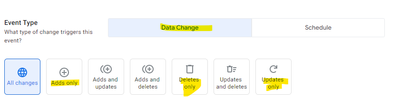- AppSheet
- AppSheet Forum
- AppSheet Q&A
- Get <<_UPDATEMODE>> in a column
- Subscribe to RSS Feed
- Mark Topic as New
- Mark Topic as Read
- Float this Topic for Current User
- Bookmark
- Subscribe
- Mute
- Printer Friendly Page
- Mark as New
- Bookmark
- Subscribe
- Mute
- Subscribe to RSS Feed
- Permalink
- Report Inappropriate Content
- Mark as New
- Bookmark
- Subscribe
- Mute
- Subscribe to RSS Feed
- Permalink
- Report Inappropriate Content
So I am trying to create a bot that writes to a new table when a row of the main table has been added/updated/deleted, my plan was to use
<<_UPDATEMODE>> to application '<<_APPNAME>>' table '<<_TABLENAME>>' by '<<USEREMAIL()>>' at <<NOW()>>
something like this that appears in the email preheader but to my dismay updatemode isn't available to me, is there something we can do about this to get a good end result?
Thanks in advance!!
Solved! Go to Solution.
- Mark as New
- Bookmark
- Subscribe
- Mute
- Subscribe to RSS Feed
- Permalink
- Report Inappropriate Content
- Mark as New
- Bookmark
- Subscribe
- Mute
- Subscribe to RSS Feed
- Permalink
- Report Inappropriate Content
Can you change your category question to "Q&A", as "Tips & Tricks" are for sharing Tips & tricks, not questions.
"Q&A"' allows to ask question, get it answered, and mark it as being solved for later community users.
About your question:
You will need to create one bot per data change, and set the column expression depending to the data change.
Let's say, for example:
For reference:
Events: The Essentials - AppSheet Help
- Mark as New
- Bookmark
- Subscribe
- Mute
- Subscribe to RSS Feed
- Permalink
- Report Inappropriate Content
- Mark as New
- Bookmark
- Subscribe
- Mute
- Subscribe to RSS Feed
- Permalink
- Report Inappropriate Content
Can you change your category question to "Q&A", as "Tips & Tricks" are for sharing Tips & tricks, not questions.
"Q&A"' allows to ask question, get it answered, and mark it as being solved for later community users.
About your question:
You will need to create one bot per data change, and set the column expression depending to the data change.
Let's say, for example:
For reference:
Events: The Essentials - AppSheet Help
- Mark as New
- Bookmark
- Subscribe
- Mute
- Subscribe to RSS Feed
- Permalink
- Report Inappropriate Content
- Mark as New
- Bookmark
- Subscribe
- Mute
- Subscribe to RSS Feed
- Permalink
- Report Inappropriate Content
I'm very sorry I didn't realize the section I was in, how do I change it into the Q&A now?
Also thank you for the response, I am working with 30 different columns so I'd have to do it for 90 columns but it did give me and idea for writing something for deletes only.
- Mark as New
- Bookmark
- Subscribe
- Mute
- Subscribe to RSS Feed
- Permalink
- Report Inappropriate Content
- Mark as New
- Bookmark
- Subscribe
- Mute
- Subscribe to RSS Feed
- Permalink
- Report Inappropriate Content
@Aurelien wrote:
You will need to create one bot per data change
FWIW, I've found it easy enough to use a single automation triggered by all changes and derive the specific type of data change (e.g., add, update, or delete) that triggered the automation by referencing the before and after values of the pertinent column. I don't have my implementation at hand for direct reference, but it's something like:
- IF key.before is blank, it's an add
- IF key.after is blank, it's a delete
- Otherwise, it's an update
- Mark as New
- Bookmark
- Subscribe
- Mute
- Subscribe to RSS Feed
- Permalink
- Report Inappropriate Content
- Mark as New
- Bookmark
- Subscribe
- Mute
- Subscribe to RSS Feed
- Permalink
- Report Inappropriate Content
I agree.
However, this method would require a bunch of branch steps: my suggestion was for first-time bot builder 😄
- Mark as New
- Bookmark
- Subscribe
- Mute
- Subscribe to RSS Feed
- Permalink
- Report Inappropriate Content
- Mark as New
- Bookmark
- Subscribe
- Mute
- Subscribe to RSS Feed
- Permalink
- Report Inappropriate Content
@Thilina_Wick wrote:
I'm very sorry I didn't realize the section I was in, how do I change it into the Q&A now?
-
!
1 -
Account
1,683 -
App Management
3,126 -
AppSheet
1 -
Automation
10,353 -
Bug
993 -
Data
9,708 -
Errors
5,757 -
Expressions
11,825 -
General Miscellaneous
1 -
Google Cloud Deploy
1 -
image and text
1 -
Integrations
1,619 -
Intelligence
580 -
Introductions
86 -
Other
2,926 -
Photos
1 -
Resources
542 -
Security
832 -
Templates
1,313 -
Users
1,563 -
UX
9,132
- « Previous
- Next »
| User | Count |
|---|---|
| 40 | |
| 34 | |
| 28 | |
| 23 | |
| 17 |

 Twitter
Twitter