This website uses Cookies. Click Accept to agree to our website's cookie use as described in our Privacy Policy. Click Preferences to customize your cookie settings.
Turn on suggestions
Auto-suggest helps you quickly narrow down your search results by suggesting possible matches as you type.
Showing results for
- Looker
- Looker Forums
- Administering Looker
- Extract Data ownership & credentials (Looker Studi...
Topic Options
- Subscribe to RSS Feed
- Mark Topic as New
- Mark Topic as Read
- Float this Topic for Current User
- Bookmark
- Subscribe
- Mute
- Printer Friendly Page
Solved

Post Options
- Mark as New
- Bookmark
- Subscribe
- Mute
- Subscribe to RSS Feed
- Permalink
- Report Inappropriate Content
Reply posted on
--/--/---- --:-- AM
Post Options
- Mark as New
- Bookmark
- Subscribe
- Mute
- Subscribe to RSS Feed
- Permalink
- Report Inappropriate Content
Hi,
We have multiple "Extract Data" data sources that have been configured by a person that is no longer part of our company. We wanted to disable this account and, as with other data sources, we needed to switch to a service account. This was done successfully for the underlying data source. We then proceeded to change the Extract Data owner and it's also OK. But now we're stuck because we can't update the the data source credentials.
When we access the "Extract Data" data source we get this popup:
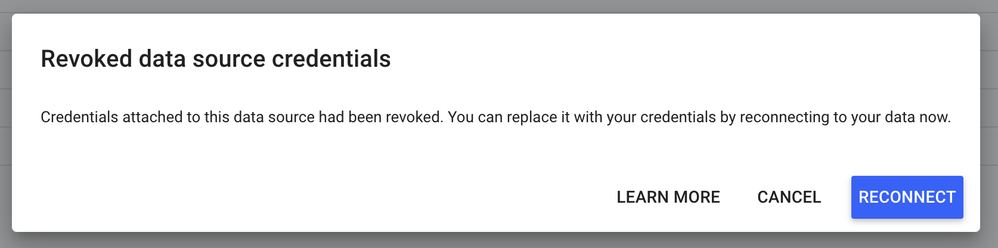
Reconnect takes us to the Edit Connection page which doesn't have any Reconnect button (unlike standard data sources).
On the Fields page, the credentials toggle is disabled and it mentions a policy that we cannot find anywhere (at least not in Looker Studio Admin or in Google Workspace Admin):
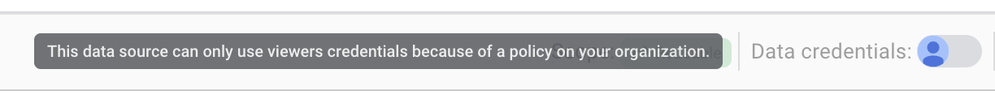
We're stuck and creating a new Data Extract data source and replacing it in every graph or merged data source where it's being used would take us weeks (we have lots of Extract Data data sources in the same situation).
Do you have a fix?
Thanks
PS: something strange I forgot to mention: when we click on the "Save and Extract" button, extraction seems to work... (at least there is no error at this point and date/time of last extraction is updated) but we can't use the datasource in any graph as it shows an error ("Looker Studio cannot connect to your data set. The data source no longer has access to the underlying data set. Please contact the data source owner to fix it. Error ID: 65f06cba").
0
0
436
Topic Labels
0 REPLIES 0
Top Labels in this Space
-
access grant
5 -
actionhub
2 -
Actions
4 -
Admin
32 -
alert
6 -
Analytics
1 -
Analytics Block
17 -
API
10 -
Authentication
13 -
bestpractice
1 -
BigQuery
13 -
blocks
2 -
boards
5 -
Bug
30 -
cache
3 -
Cloud Error Reporting
1 -
Cloud Load Balancing
1 -
connection
20 -
connection database
4 -
content access
4 -
content-validator
2 -
custom field
2 -
custom measure
1 -
Dashboards
27 -
Data
1 -
Data Sources
1 -
Database
13 -
datagroup
1 -
derivedtable
1 -
develop
1 -
development
2 -
done
1 -
download
4 -
downloading
2 -
embed
8 -
Errors
9 -
explore
9 -
Explores
1 -
Extensions
1 -
feature-requests
2 -
filed
1 -
filter
12 -
folders
2 -
formatting
1 -
General Looker Administration
163 -
git
16 -
Google Sheets
1 -
googlesheets
1 -
i__looker
3 -
imported project
1 -
Integrations
1 -
internal db
4 -
liquid
1 -
Looker
5 -
LookerStudio
1 -
lookml
13 -
looks
4 -
manage projects
2 -
Marketplace
2 -
model
1 -
modeling
1 -
mysql
5 -
Networking
3 -
pdf
1 -
pdt
6 -
performance
3 -
permission management
12 -
Projects
3 -
query manager
1 -
redshift
6 -
release
9 -
rendering
1 -
Reporting
1 -
schedule
20 -
schedule delivery
2 -
sdk
2 -
Security
8 -
server configuration
2 -
Setting up your Looker Instance
35 -
sharing
2 -
snowflake
1 -
sql
4 -
SSO
7 -
system activity
8 -
time zone
2 -
Training
2 -
Ui
2 -
usage
5 -
User access & management
47 -
user access management
10 -
user management
8 -
user-attributes
9 -
visualizations
7 -
webhook
3
- « Previous
- Next »

 Twitter
Twitter