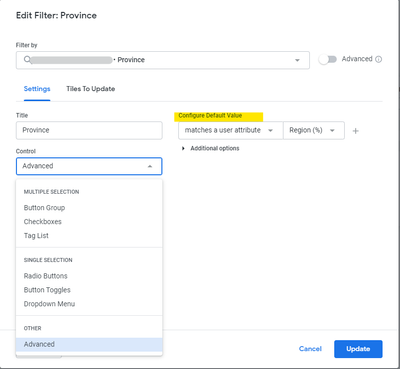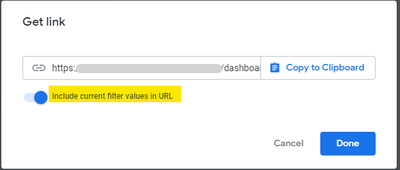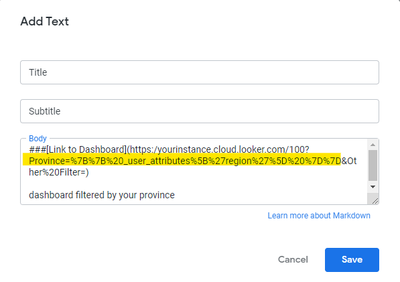- Looker
- Looker Forums
- Exploring & Curating Data
- Filter Default value using user attribute
- Subscribe to RSS Feed
- Mark Topic as New
- Mark Topic as Read
- Float this Topic for Current User
- Bookmark
- Subscribe
- Mute
- Printer Friendly Page
- Mark as New
- Bookmark
- Subscribe
- Mute
- Subscribe to RSS Feed
- Permalink
- Report Inappropriate Content
- Mark as New
- Bookmark
- Subscribe
- Mute
- Subscribe to RSS Feed
- Permalink
- Report Inappropriate Content
Hi everyone,
I am struggling to find a way to set the Default Value of a Dashboard Filter equal to the user attribute.
This is the case:
I have a dashboard with a filter named “Country”. Each user has a user_attribute called “Country”.
What I would like to have is to have a default value for the filter “Country” equal to the contry of the user that is entering the dashboard.
Do you know if there is a wat to do it?
I tried many things, but there seems not to be a way to do it.
Thanks for your help

- Labels:
-
Dashboards
-
filter
-
lookml
-
user-attributes
- Mark as New
- Bookmark
- Subscribe
- Mute
- Subscribe to RSS Feed
- Permalink
- Report Inappropriate Content
- Mark as New
- Bookmark
- Subscribe
- Mute
- Subscribe to RSS Feed
- Permalink
- Report Inappropriate Content
Bumping this because I am trying to do a similar thing.
- Mark as New
- Bookmark
- Subscribe
- Mute
- Subscribe to RSS Feed
- Permalink
- Report Inappropriate Content
- Mark as New
- Bookmark
- Subscribe
- Mute
- Subscribe to RSS Feed
- Permalink
- Report Inappropriate Content
This is an old post so I hope you found an answer. I hate seeing unanswered questions when they show up in my searches so I'm posting some possible solutions. I'm assuming from your question that this is not about access and anyone from any country can see the dashboard and you want the dashboard to display the most relevant information based on the user's country.
First, the easiest option is to set the Filter Control to Advanced and select `matches a user attribute` and select the correct attribute. This will always filter the dashboard for the user attribute.
The upside is this is an easy solution that works as expected with little effort. The downside of this option is that if this filter is frequently changed it generally appears complicated to users. To alter this filter it is several steps : change from `matches a user attribute` to `is`, delete the previous attribute value, then filter for the new values. I lost many people's attention in demos trying to explain how to change the filter. They loved having it filter based on their most frequent use case but hated trying to make any changes.
As a way to make it easy for the users, I created a unique "homepage" dashboard for each department and roles (managers, non-managers, assistants, etc.) which is a dashboard made up entirely of Markdown tiles with links to the active dashboards with the filter values added including the user attributes. Each department and role has their home page set in user attributes. The active dashboards have "regular" filters (buttons, tag list, checkboxes...whatever is appropriate) and going to the dashboard directly will not apply any filters unless I've added default values. It's much easier to have a single homepage with the links filtering correctly for all the different perspectives and I've included training to Favorite the homepage and not the individual dashboards.
You can get the correct URL from the dashboard if you go into edit mode on the dashboard and edit the filter to `matches a user attribute` and then `Get link` in edit mode to get the URL with the filter values.
That URL is used in the Markdown tile to create the link with the default value. Once you have the pattern it is easy enough to edit yourself. Note that I use "Region" as the user attribute for the Province filter, your link would most likely contain `Country=%7B%7B%20_user_attributes%5B%27country%27%5D%20%7D%7D`
When the user clicks on the link, they see the dashboard filtered by their user attribute, and the filter appears "normal" so they can click a button, checkbox, etc. to make any filter changes. The homepage dashboard has also been very useful as I also include links to help documentation, Looker videos, buttons to report issues, book training, etc.
There may be better solutions to setting defaults by user without changing access but I haven't seen them. I tried applying filters in the views and models but couldn't find anything to let me apply a parameter to the filter besides the access filter. Liquid parameters seem to only apply to sql_always_where or view filters which both limit access.
-
access grant
4 -
actionhub
9 -
actions
14 -
Admin
4 -
alert
29 -
Analytics
2 -
Analytics Block
35 -
Analytics General
1 -
API
12 -
bar
10 -
bestpractice
4 -
BigQuery
8 -
blocks
1 -
boards
4 -
Bug
168 -
cache
2 -
case
2 -
chart
17 -
cohort
1 -
connection
5 -
connection database
1 -
content access
1 -
content-validator
2 -
count
6 -
custom dimension
9 -
custom field
19 -
custom measure
8 -
customdimension
9 -
Dashboards
753 -
Data
5 -
Data Sources
4 -
data tab
4 -
Database
5 -
datagroup
2 -
date-formatting
14 -
dates
18 -
derivedtable
1 -
develop
1 -
development
3 -
dimension
17 -
done
8 -
download
19 -
downloading
9 -
drill-down
1 -
drilling
30 -
dynamic
1 -
embed
10 -
Errors
13 -
etl
1 -
explore
84 -
Explores
134 -
extends
1 -
feature-requests
10 -
filed
3 -
filter
245 -
Filtering
118 -
folders
4 -
formatting
19 -
git
2 -
Google Data Studio
2 -
Google Sheets
2 -
googlesheets
7 -
graph
9 -
group by
6 -
html
12 -
i__looker
1 -
imported project
2 -
Integrations
4 -
javascript
2 -
join
2 -
json
3 -
label
4 -
line chart
17 -
link
5 -
links
3 -
liquid
22 -
Looker
6 -
Looker Studio Pro
47 -
LookerStudio
7 -
lookml
169 -
lookml dashboard
15 -
looks
188 -
manage projects
1 -
map
30 -
map_layer
5 -
Marketplace
4 -
measure
4 -
Memorystore for Memcached
1 -
merge
14 -
model
3 -
modeling
2 -
multiple select
1 -
ndt
1 -
parameter
11 -
pdf
8 -
pdt
8 -
performance
7 -
periodoverperiod
5 -
permission management
1 -
persistence
1 -
pivot
21 -
postgresql
1 -
python
2 -
pythonsdk
2 -
Query
3 -
quickstart
4 -
ReactJS
1 -
redshift
4 -
release
16 -
rendering
8 -
Reporting
10 -
schedule
51 -
schedule delivery
5 -
sdk
1 -
Security
4 -
sharing
2 -
singlevalue
16 -
snowflake
3 -
sql
24 -
SSO
1 -
stacked chart
10 -
system activity
5 -
table chart
16 -
tablecalcs
144 -
Tile
12 -
time
8 -
time zone
3 -
totals
13 -
Training
1 -
Ui
19 -
usage
4 -
user access management
3 -
user management
3 -
user-attributes
6 -
value_format
4 -
view
4 -
Views
4 -
visualizations
558 -
watch
1 -
webhook
2
- « Previous
- Next »

 Twitter
Twitter